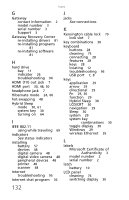Gateway NV-59 Gateway NV50 Series User's Reference Guide - English - Page 136
G, H, I, J, K, L, Microsoft Certificate
 |
View all Gateway NV-59 manuals
Add to My Manuals
Save this manual to your list of manuals |
Page 136 highlights
Index G Gateway contact information 2 model number 3 serial number 3 Support 3 Gateway Recovery Center re-installing drivers 81 re-installing programs 81 re-installing software 81 H hard drive bay 11 indicator 26 troubleshooting 94 HDMI (TV) out jack 7 HDMI port 30, 48, 50 headphone jack 7 Hibernate mode 24, 60 hot-swapping 48 Hybrid Sleep mode 30, 61 system key 30 turning on 64 I IEEE 802.11 using while traveling 69 indicators See status indicators installing battery 57 devices 48 digital camera 48 digital video camera 48 peripheral devices 48 printer 48 scanner 48 Internet troubleshooting 95 Internet chat program 36 J jacks See connections K Kensington cable lock 70 lock slot 7 key combinations 30 keyboard buttons 28 cleaning 75 connecting 28 features 28 keys 28 locating 12 troubleshooting 96 USB port 7, 8 keys application 29 arrow 29 directional 29 Fn 29, 30 function 29 Hybrid Sleep 30 LCD/CRT 30 navigation 29 Sleep 30 system 29 system key combinations 30 toggle display 30 Windows 29 wireless Ethernet 35 L labels Microsoft Certificate of Authenticity 3 model number 2 serial number 2 latch battery 10 LCD panel cleaning 76 switching display 30 132