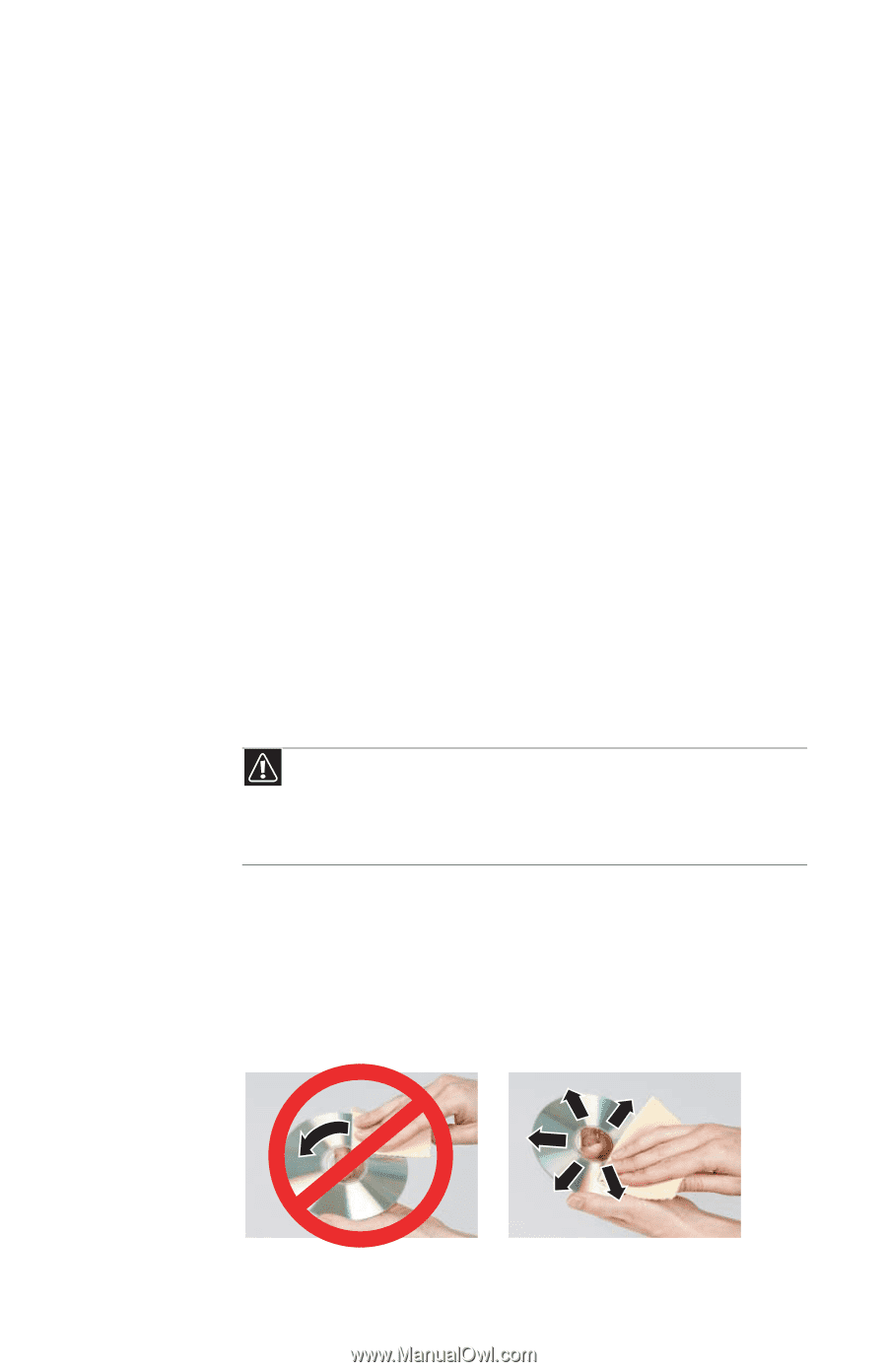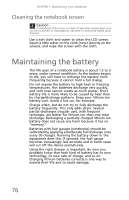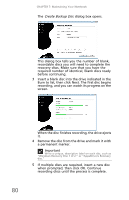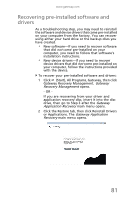Gateway NV-59 Gateway NV50 Series User's Reference Guide - English - Page 81
Storing batteries, Cleaning CDs or DVDs - price
 |
View all Gateway NV-59 manuals
Add to My Manuals
Save this manual to your list of manuals |
Page 81 highlights
www.gateway.com Storing batteries Do not charge up the battery, then store it away. A stored battery should be used every three to four weeks. Let the battery fully discharge, then recharge to 40% if you plan to store it again. If you store a battery for longer than three to four weeks, the battery could fully discharge because the battery circuitry itself consumes power. If you have a spare lithium-ion battery, use one exclusively and keep the other cool by placing it in the refrigerator. Make sure that it is wrapped protectively and that nothing will be dropped on it. Do not freeze the battery. Do not use old batteries. Avoid purchasing spare lithium-ion batteries and storing them for later use. Do not buy old stock, even if it is sold at clearance prices. While it makes sense to have 2 or 3 extra batteries, so that you always have a fresh one charged up and ready to go, if you buy batteries and store them for years, they may not work when you decide to use them. Consider removing the battery from your notebook when running on fixed power. However, remember that when you have removed the battery from your notebook while using it with an electrical outlet, the automatic battery charger no longer keeps the battery charged. Caution When the battery is in the notebook and the notebook is running on AC power, the battery constantly charges, even though it has a full charge. This reduces the life of the battery. If the battery is fully charged and you want to run on AC power, remove the battery. Cleaning CDs or DVDs Wipe from the center to the edge, not around in a circle, using a product made especially for the purpose. 77