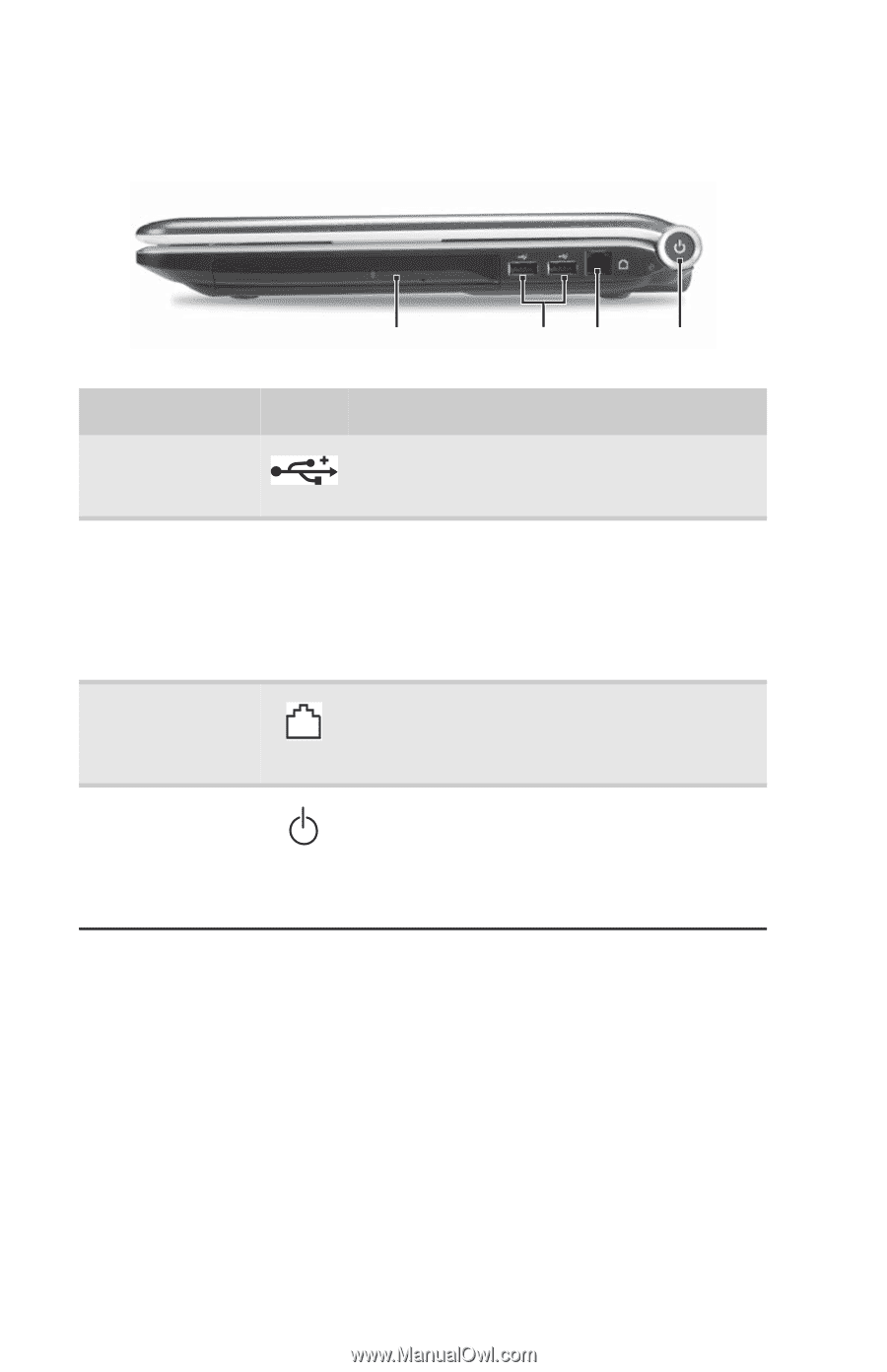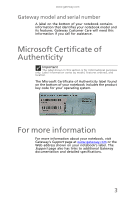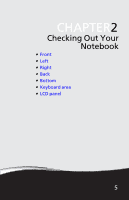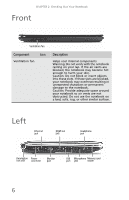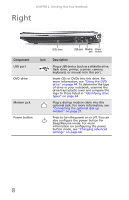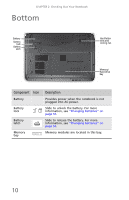Gateway NV-59 Gateway NV50 Series User's Reference Guide - English - Page 14
Right - power button
 |
View all Gateway NV-59 manuals
Add to My Manuals
Save this manual to your list of manuals |
Page 14 highlights
CHAPTER 2: Checking Out Your Notebook Right DVD drive USB port Modem Power jack button Component Icon Description USB port Plug a USB device (such as a diskette drive, flash drive, printer, scanner, camera, keyboard, or mouse) into this port. DVD drive Insert CDs or DVDs into this drive. For more information, see "Using the DVD drive" on page 44. To determine the type of drive in your notebook, examine the drive tray's plastic cover and compare the logo to those listed in "Identifying drive types" on page 44. Modem jack Plug a dial-up modem cable into this optional jack. For more information, see "Connecting the optional dial-up modem" on page 21. Power button Press to turn the power on or off. You can also configure the power button for Sleep/Resume mode. For more information on configuring the power button mode, see "Changing advanced settings" on page 64. 8