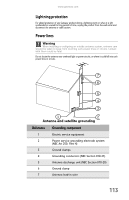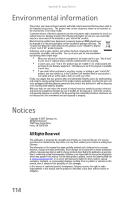Gateway GT5426E 8512041 - Gateway Hardware Reference Guide (5-bay uATX Case) - Page 124
Using Your Computer
 |
View all Gateway GT5426E manuals
Add to My Manuals
Save this manual to your list of manuals |
Page 124 highlights
Index configuring audio jacks 27 speakers 27 connecting modem 16 PS/2 keyboard 8 PS/2 mouse 9 to Ethernet network 10, 16 to Internet 10 to network 10, 16 connections audio in 10 center speaker 10 digital camera 7, 9, 28 digital video camera 7, 9, 28 Ethernet 10, 16 external audio 9, 10 external speakers 9 Firewire 7, 9, 28 front speaker 9 headphone 9 i.Link 7, 9 IEEE 1394 7, 9 keyboard 7, 8, 9 line in 9, 10 line out 9 microphone 7, 9 modem 10, 16 mouse 7, 9 network 10, 16 parallel 9 power 8 power cord 8 printer 7, 9 PS/2 keyboard 8 PS/2 mouse 9 rear speakers 10 scanner 7, 9 side speaker 10 subwoofer 10 universal 27, 90 USB 7, 9 video camera 7, 9 Zip drive 7, 9 Customer Service Accounting 104 Sales 104 Warranty 104 D default printer 89 defragmenting hard drive 62 deleting files and folders 60 digital audio out 9 digital camera locating USB port 7, 9 digital video camera locating IEEE 1394 port 7, 9 DIMM See memory directional keys 21, 22 Disk Cleanup 60 Disk Defragmenter 62 diskette troubleshooting 73 diskette drive troubleshooting 73 display troubleshooting 74 documentation Using Your Computer 2 double-clicking 24 dragging 24 drives backing up files 63 checking for errors 60 checking for free space 59 defragmenting 62 troubleshooting 71, 73, 74, 76 DSL modem 16 connecting 10 DVD cleaning 57 troubleshooting 71, 74 DVD drive adding 39 replacing 39 troubleshooting 71, 74 118