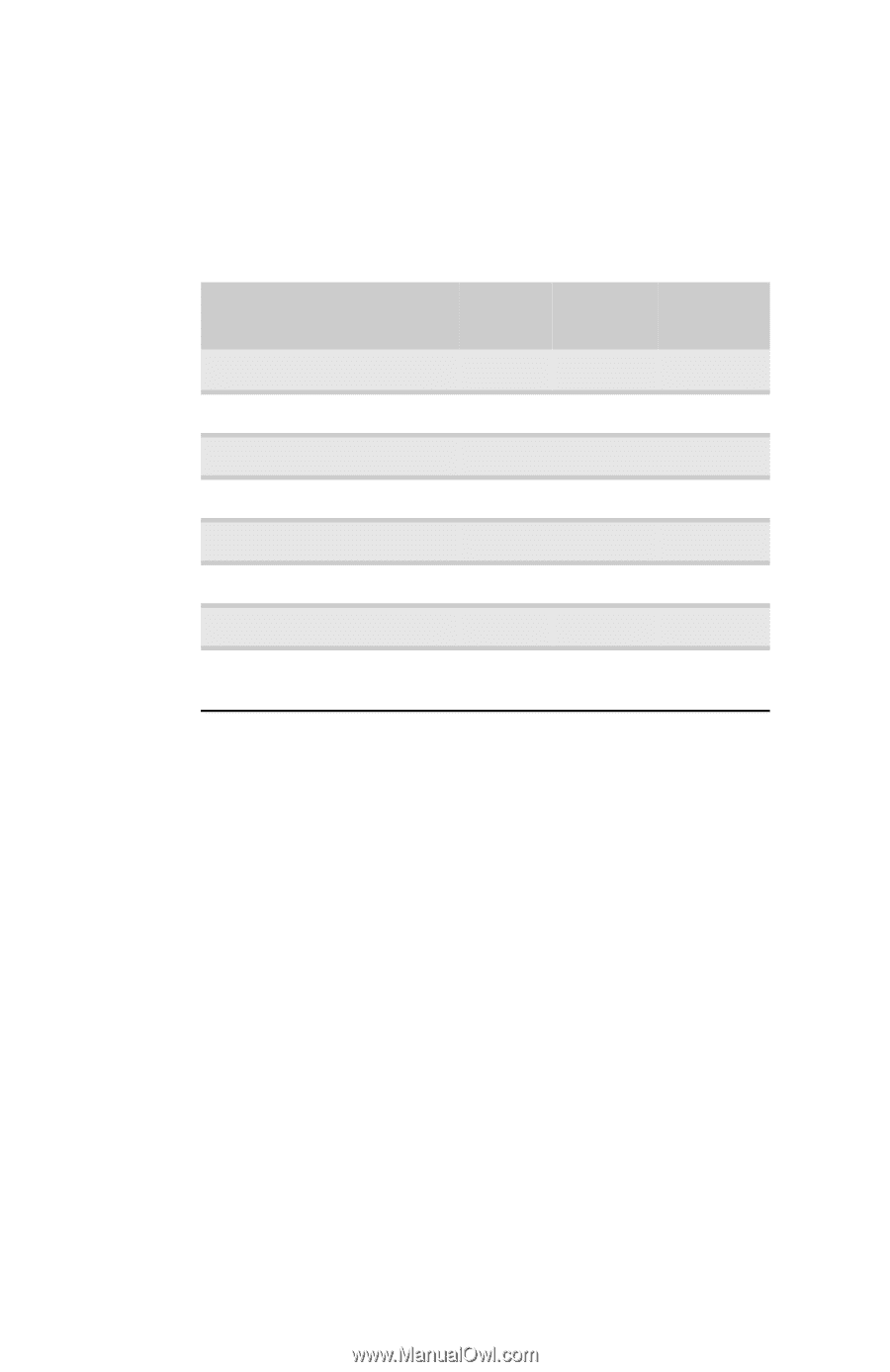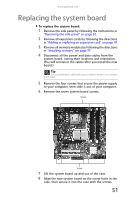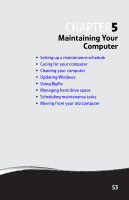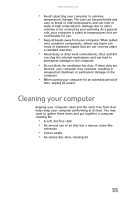Gateway GT5426E 8512041 - Gateway Hardware Reference Guide (5-bay uATX Case) - Page 60
Setting up a maintenance, schedule, Caring for your computer
 |
View all Gateway GT5426E manuals
Add to My Manuals
Save this manual to your list of manuals |
Page 60 highlights
CHAPTER 5: Maintaining Your Computer Setting up a maintenance schedule Use the following table to set up a regular maintenance schedule. Maintenance task Weekly Monthly When needed Check for viruses X X X Run Windows Update X X Manage hard drive space X Clean up hard drives X X Scan hard drive for errors X X Defragment hard drive X X Back up files X X X Clean computer case and X peripheral devices Caring for your computer To extend the life of your computer: • Be careful not to bump or drop your computer, and do not put any objects on top of it. The case, although strong, is not made to support extra weight. • When transporting your computer, we recommend that you put it in the original packaging materials. • Keep your computer away from magnetic fields. Magnetic fields can erase data on hard drives. • Never turn off your computer when the drive indicator is on because data on the hard drive could be lost or corrupted. 54