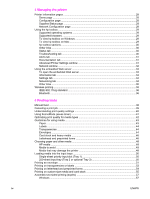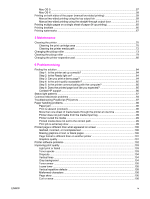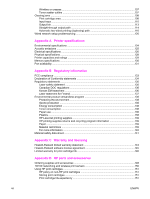Mac OS 9
..........................................................................................................................
57
Mac OS X
.........................................................................................................................
58
Printing on both sides of the paper (manual two-sided printing)
............................................
59
Manual two-sided printing using the top output bin
..........................................................
59
Manual two-sided printing using the straight-through output door
...................................
61
Printing multiple pages on a single sheet of paper (N-up printing)
.........................................
65
Printing booklets
......................................................................................................................
66
Printing watermarks
................................................................................................................
67
5 Maintenance
Cleaning the printer
.................................................................................................................
70
Cleaning the print cartridge area
......................................................................................
70
Cleaning the printer media path
.......................................................................................
72
Changing the pickup roller
......................................................................................................
73
Cleaning the pickup roller
........................................................................................................
79
Changing the printer separation pad
.......................................................................................
80
6 Problemsolving
Finding the solution
.................................................................................................................
84
Step 1: Is the printer set up correctly?
..............................................................................
84
Step 2: Is the Ready light on?
..........................................................................................
84
Step 3: Can you print a demo page?
................................................................................
84
Step 4: Is the print quality acceptable?
............................................................................
85
Step 5: Is the printer communicating with the computer?
................................................
85
Step 6: Does the printed page look like you expected?
...................................................
85
Contact HP support
..........................................................................................................
86
Status light patterns
................................................................................................................
87
Common Macintosh problems
................................................................................................
93
Troubleshooting PostScript (PS) errors
..................................................................................
97
Paper handling problems
........................................................................................................
98
Paper jam
.........................................................................................................................
98
Print is skewed (crooked)
.................................................................................................
98
More than one sheet of media feeds through the printer at one time
..............................
98
Printer does not pull media from the media input tray
......................................................
99
Printer curled the media
...................................................................................................
99
Printed media does not exit to the correct path
................................................................
99
Print job is extremely slow
................................................................................................
99
Printed page is different than what appeared on screen
......................................................
100
Garbled, incorrect, or incomplete text
............................................................................
100
Missing graphics or text, or blank pages
........................................................................
100
Page format is different than on another printer
.............................................................
101
Graphics quality
..............................................................................................................
101
Printer software problems
.....................................................................................................
102
Improving print quality
...........................................................................................................
103
Light print or faded
..........................................................................................................
103
Toner specks
..................................................................................................................
103
Dropouts
.........................................................................................................................
104
Vertical lines
...................................................................................................................
104
Gray background
............................................................................................................
104
Toner smear
...................................................................................................................
105
Loose toner
.....................................................................................................................
105
Vertical repetitive defects
...............................................................................................
105
Misformed characters
.....................................................................................................
106
Page skew
......................................................................................................................
106
Curl or wave
....................................................................................................................
106
ENWW
v