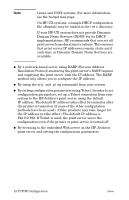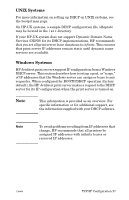HP 300X HP Jetdirect Print Server Administrator's Guide (300x, 510x) - Page 23
reply using the, configuration file's relative path name is specified in the BOOTP - jetdirect config
 |
UPC - 882780300842
View all HP 300X manuals
Add to My Manuals
Save this manual to your list of manuals |
Page 23 highlights
configuration file can be downloaded using TFTP. This TFTP configuration file's relative path name is specified in the BOOTP reply using the /etc/bootptab file's T144 vendor-specific tag entry. An example of a TFTP configuration file is provided below (the symbol '#' denotes a remark and is not included in the file). # # Example of an HP Jetdirect TFTP Configuration File # # Allow only Subnet 192.168.10 access to peripheral. # Up to four 'allow' entries can be written via TFTP. # Up to 10 'allow' entries can be written via SNMP. # 'allow' may include single IP addresses. # allow: 192.168.10 255.255.255.0 # # # Disable Telnet # telnet: 0 # # Enable the embedded web server # ews-config: 1 # # Detect SNMP unauthorized usage # authentication-trap: on # # Send Traps to 192.168.10.1 # trap-dest: 192.168.10.1 # # Specify the Set Community Name # set-community-name: 1homer2 # # End of file ENWW TCP/IP Configuration 23