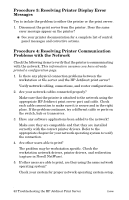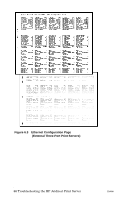HP 300X HP Jetdirect Print Server Administrator's Guide (300x, 510x) - Page 65
External Print Server 2 of 2 Configuration s, External Single Port Print Servers - jetdirect snmp
 |
UPC - 882780300842
View all HP 300X manuals
Add to My Manuals
Save this manual to your list of manuals |
Page 65 highlights
Table 6.1 External Print Server (2 of 2) Configuration Pages Item 7 8 Description Troubleshooting Information Apple EtherTalk status information (Table 7.7) (Ethernet only) If the AppleTalk protocol is working properly, or if it is enabled. Use NET and NODE to verify the printer is communicating correctly on the network. ZONE verifies you selected the correct printer. P2 (below READY) indicates you are using the Phase 2 EtherTalk protocol, which should be the same on your printer as on your Mac OS. SNMP Messages (Table Provides SNMP community name 7.8) status. Figure 6.2 Ethernet Configuration Page (External Single Port Print Servers) ENWW Troubleshooting the HP Jetdirect Print Server 65
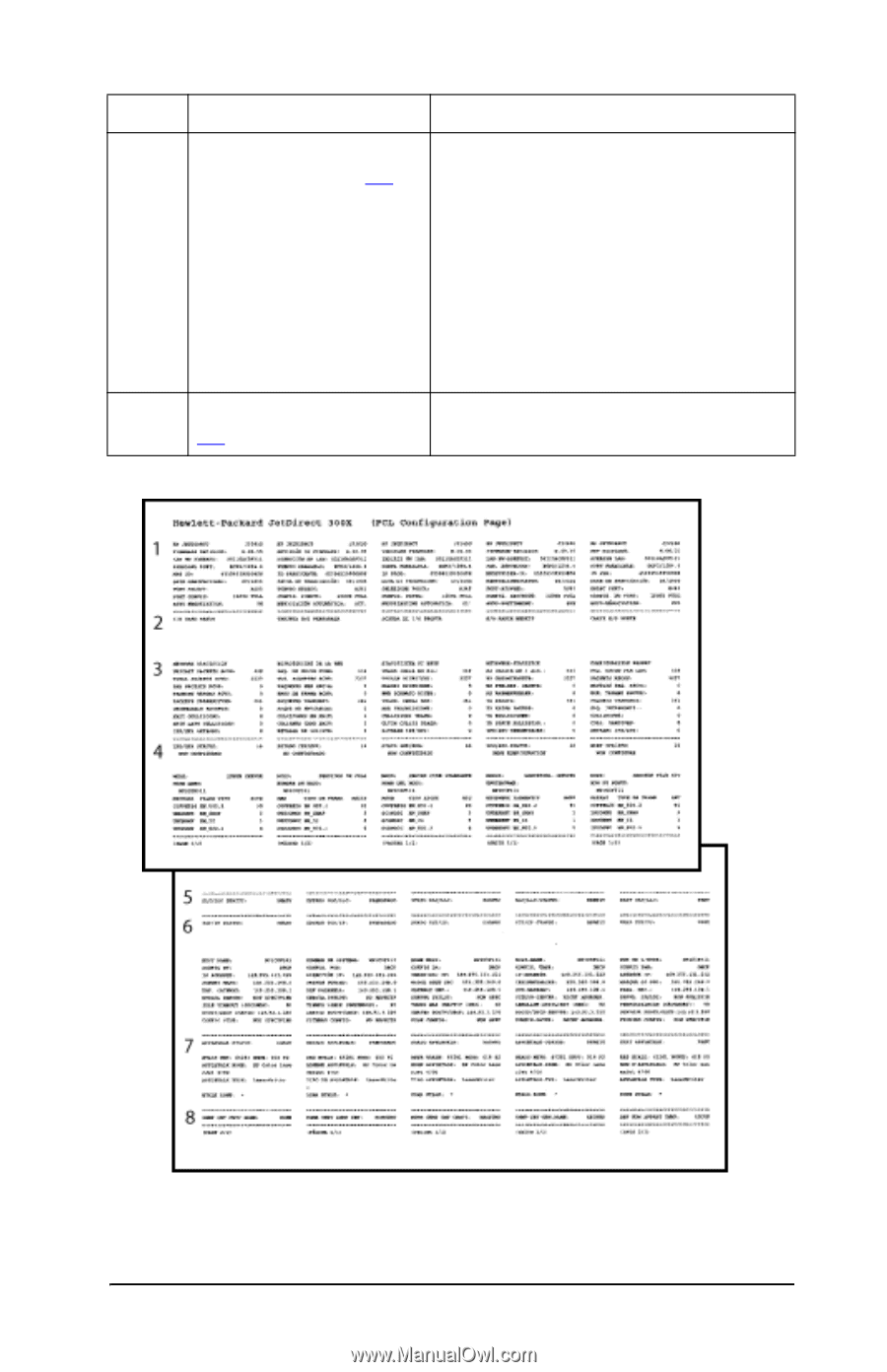
ENWW
Troubleshooting the HP Jetdirect Print Server 65
Figure 6.2
Ethernet Configuration Page
(External Single Port Print Servers)
7
Apple EtherTalk status
information (Table
7.7
)
(Ethernet only) If the AppleTalk protocol
is working properly, or if it is enabled.
Use NET and NODE to verify the printer
is communicating correctly on the
network. ZONE verifies you selected
the correct printer. P2 (below READY)
indicates you are using the Phase 2
EtherTalk protocol, which should be the
same on your printer as on your Mac
OS.
8
SNMP Messages (Table
7.8
)
Provides SNMP community name
status.
Table 6.1
External Print Server (2 of 2) Configuration Pages
Item
Description
Troubleshooting Information