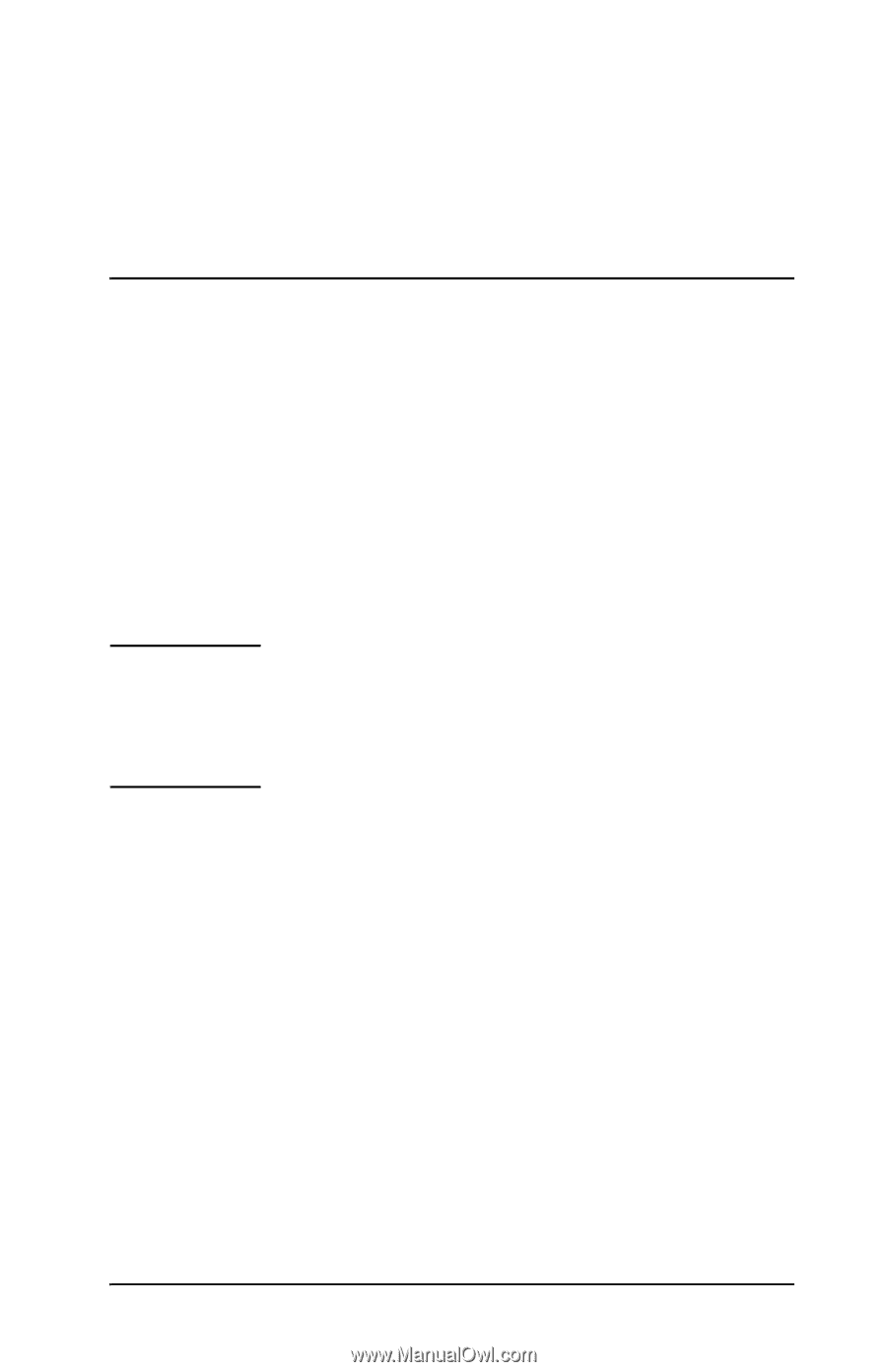HP 300X HP Jetdirect Print Server Administrator's Guide (300x, 510x) - Page 7
Introducing the HP Jetdirect Print Server, h1:Head 1 - Introduction - jetdirect external print server
 |
UPC - 882780300842
View all HP 300X manuals
Add to My Manuals
Save this manual to your list of manuals |
Page 7 highlights
1 Introducing the HP Jetdirect Print Server Introduction HP Jetdirect print servers allow you to connect printers and other devices directly to a network. By attaching directly to a network, devices can be conveniently located near users. In addition, a network connection allows data transfers to or from the device at network speeds. HP Jetdirect external print servers connect printers to the network by adapting the printer's parallel port to a network port. Depending on the model, HP Jetdirect external print servers can connect up to three printers to a network. Note Unless otherwise specified, the term print server in this manual refers to the HP Jetdirect print servers and not a separate computer running print server software. Supported Print Servers Unless otherwise specified, the features described in this guide support the following HP Jetdirect print servers with firmware version x.08.55 or later. ● HP Jetdirect 300x/510x external print servers ENWW 7