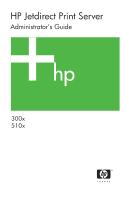HP 300X HP Jetdirect Print Server Administrator's Guide (300x, 510x) - Page 6
Troubleshooting the HP Jetdirect Print, Server, HP Jetdirect Configuration Messages - jetdirect factory default
 |
UPC - 882780300842
View all HP 300X manuals
Add to My Manuals
Save this manual to your list of manuals |
Page 6 highlights
6. Troubleshooting the HP Jetdirect Print Server Introduction 58 Resetting to Factory Defaults 59 General Troubleshooting 60 Understanding the Ethernet Configuration Pages (External Print Servers 64 7. HP Jetdirect Configuration Page Messages Introduction 67 A. TCP/IP Overview Introduction 85 IP Address 86 Configuring IP Addresses 89 Subnets 90 Gateways 91 B. Using the Embedded Web Server Introduction 92 Requirements 93 Viewing the Embedded Web Server 94 6 ENWW

6
ENWW
6.
Troubleshooting the HP Jetdirect Print
Server
Introduction
...........................................................................
58
Resetting to Factory Defaults
...............................................
59
General Troubleshooting
.......................................................
60
Understanding the Ethernet Configuration Pages
(External Print Servers)
.....................................................
64
7.
HP Jetdirect Configuration Page Messages
Introduction
...........................................................................
67
A.
TCP/IP Overview
Introduction
...........................................................................
85
IP Address
..............................................................................
86
Configuring IP Addresses
......................................................
89
Subnets
...................................................................................
90
Gateways
................................................................................
91
B.
Using the Embedded Web Server
Introduction
...........................................................................
92
Requirements
.........................................................................
93
Viewing the Embedded Web Server
.....................................
94