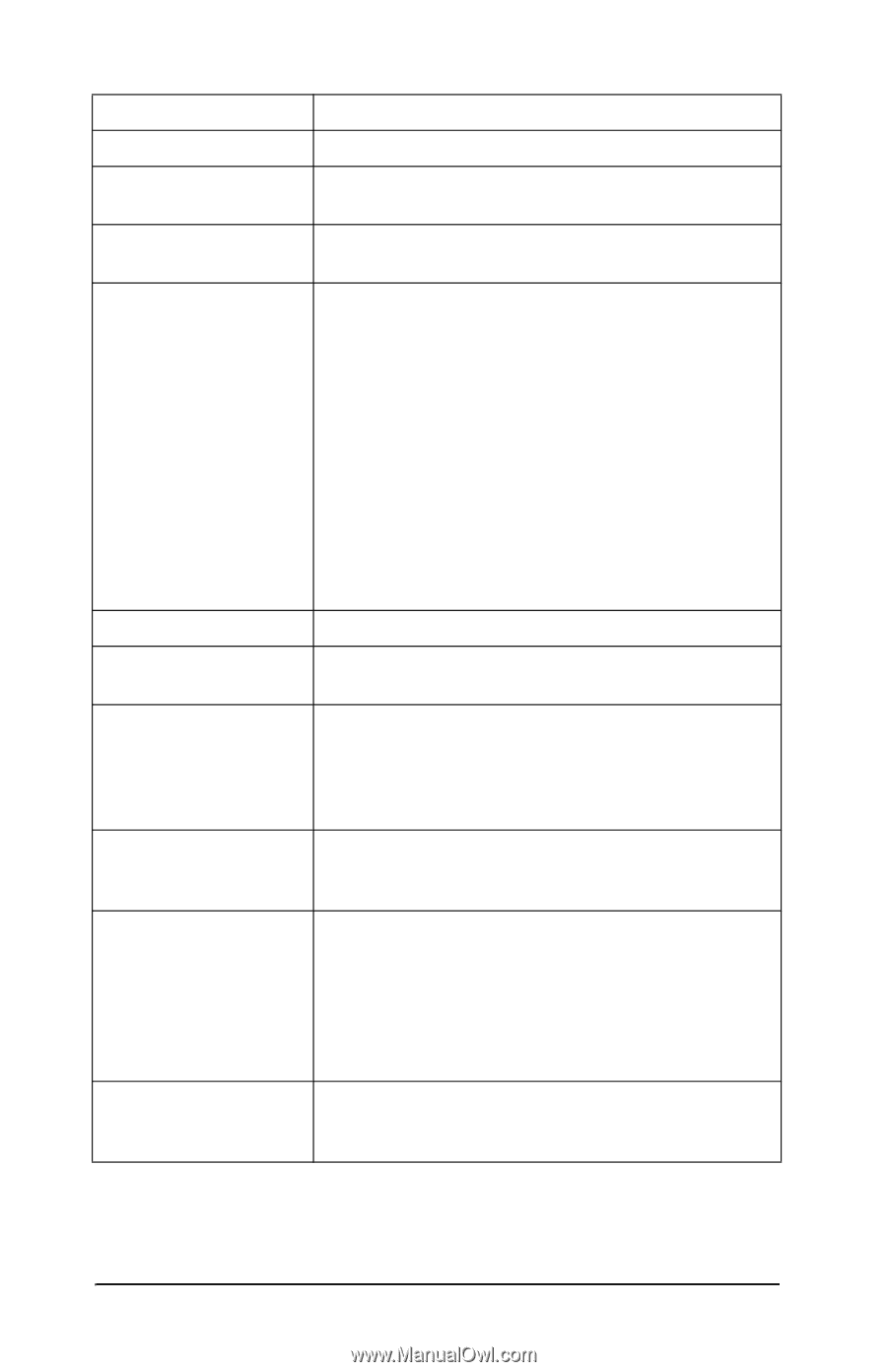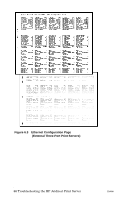HP 300X HP Jetdirect Print Server Administrator's Guide (300x, 510x) - Page 68
Table 7.1, HP Jetdirect Product Information, HP Jetdirect Configuration Messages - jetdirect print server - parallel
 |
UPC - 882780300842
View all HP 300X manuals
Add to My Manuals
Save this manual to your list of manuals |
Page 68 highlights
Table 7.1 HP Jetdirect Product Information Message Description HP JETDIRECT JXXXXX Identifies the HP Jetdirect print server model number. FIRMWARE REVISION: The firmware revision number of the HP Jetdirect print X.XX.XX server currently installed in the printer. LAN HW ADDRESS: XXXXXXXXXXXX The 12-digit hexadecimal network address of the HP Jetdirect print server. PARALLEL PORT X: CENTRONICS indicates a standard parallel connection that transfers data in one direction only (to the printer). BIDIRECTIONAL indicates a parallel connection that supports bidirectional communications. BITRONICS indicates a parallel connection that supports bidirectional communications. ECP_MLC or ECP_MLC2 indicates a bidirectional parallel connection (IEEE-1284) that supports an enhanced capabilities port. DISCONNECTED indicates that no printer is attached to the port or the printer is not turned on. MFG ID: The manufacturing identification code. DATE MANUFACTURED Identifies the date of manufacture of the HP Jetdirect print server. PORT SELECT: Specifies the port on the print server that has been detected for use: RJ-45. If DISCONNECTED is displayed, verify that the network cable has been properly attached to the desired port. PORT CONFIG Indicates whether the RJ-45 port on the HP Jetdirect print server is configured for network communications using a 10/100Base-TX full- or half-duplex channel. AUTONEGOTIATION ON OFF Identifies whether IEEE 802.3 Autonegotiation on the HP Jetdirect 10/100TX port is enabled (ON) or disabled (OFF). If ON, the HP Jetdirect print server will attempt to automatically configure itself onto the network at the proper speed (10 or 100 Mbps) and mode (half or full duplex). If OFF, you must manually configure the speed and mode using switches or jumpers on the print server. WEBJA SERVER xxx.xxx.xxx.xxx Identifies the IP address or domain name of the server that the HP Jetdirect print server uses for Web Jetadmin services. 68 HP Jetdirect Configuration Page Messages ENWW