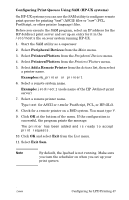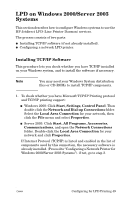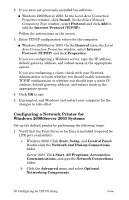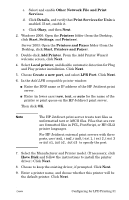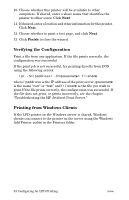HP 300X HP Jetdirect Print Server Administrator's Guide (300x, 510x) - Page 47
Configuring Print Queues Using SAM HP-UX systems, Peripheral Devices, Printers/Plotters
 |
UPC - 882780300842
View all HP 300X manuals
Add to My Manuals
Save this manual to your list of manuals |
Page 47 highlights
Configuring Print Queues Using SAM (HP-UX systems) On HP-UX systems you can use the SAM utility to configure remote print queues for printing "text" (ASCII) files or "raw" (PCL, PostScript, or other printer language) files. Before you execute the SAM program, select an IP address for the HP Jetdirect print server and set up an entry for it in the /etc/hosts file on your system running HP-UX. 1. Start the SAM utility as a superuser. 2. Select Peripheral Devices from the Main menu. 3. Select Printers/Plotters from the Peripheral Devices menu. 4. Select Printers/Plotters from the Printers/Plotters menu. 5. Select Add a Remote Printer from the Actions list, then select a printer name. Examples: my_printer or printer1 6. Select a remote system name. Example: jetdirect1 (node name of the HP Jetdirect print server) 7. Select a remote printer name. Type text for ASCII or raw for PostScript, PCL, or HP-GL/2. 8. Check for a remote printer on a BSD system. You must type Y. 9. Click OK at the bottom of the menu. If the configuration is successful, the program prints the message: The printer has been added and is ready to accept print requests. 10. Click OK and select Exit from the List menu. 11. Select Exit Sam. Note By default, the lpsched is not running. Make sure you turn the scheduler on when you set up your print queues. ENWW Configuring for LPD Printing 47