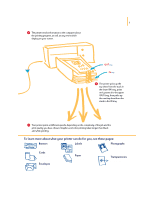HP 695c (English) Windows Users Guide - C4562-60287 - Page 21
How Printing Works - ink
 |
View all HP 695c manuals
Add to My Manuals
Save this manual to your list of manuals |
Page 21 highlights
2 How Printing Works ᕢ You select settings such as paper type, paper size, orientation, and print quality in the HP print settings dialog box. ᕡ You lay out the page and choose the text, pictures, fonts, and colors from your software program (such as a word processor or drawing program). ᕣ You check your print job status, and get help on printing and solving your print problems in the HP Toolbox. ᕤ Your software program and the printer software send information to the printer, where it is translated into dots of ink on the page.

2
How Printing Works
1
You lay out the page and choose the text,
pictures, fonts, and colors from your
software program (such as a word
processor or drawing program).
2
You select settings such as paper type, paper
size, orientation, and print quality in the
HP print settings dialog box.
3
You check your print job status, and get
help on printing and solving your print
problems in the HP Toolbox.
4
Your software program and
the printer software send
information to the printer,
where it is translated into dots
of ink on the page.