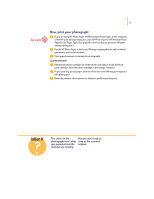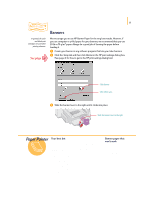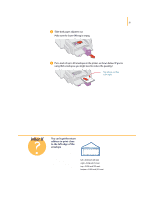HP 695c (English) Windows Users Guide - C4562-60287 - Page 47
Think big
 |
View all HP 695c manuals
Add to My Manuals
Save this manual to your list of manuals |
Page 47 highlights
28 AFTER PRINTING Reset both the printer and the printer settings for plain paper or for whatever you'll be printing next: q In the Setup tab of the HP print settings dialog box, click Cut-Sheet, and then click OK to save the setting. Click Cut-Sheet. Click OK. q Slide the banner lever to the left until it clicks into place. q Lower the banner support. q Put plain paper in the lower (IN) tray. Handy Hints Think big! q When you make a banner, remember that it is meant to be seen from a distance. Delicacy, intimate details, and subtlety often disappear at a distance. q Keep the banner simple-try using just a few words, one big picture, and large, bold fonts. q Use high-contrast pictures without a lot of detail.
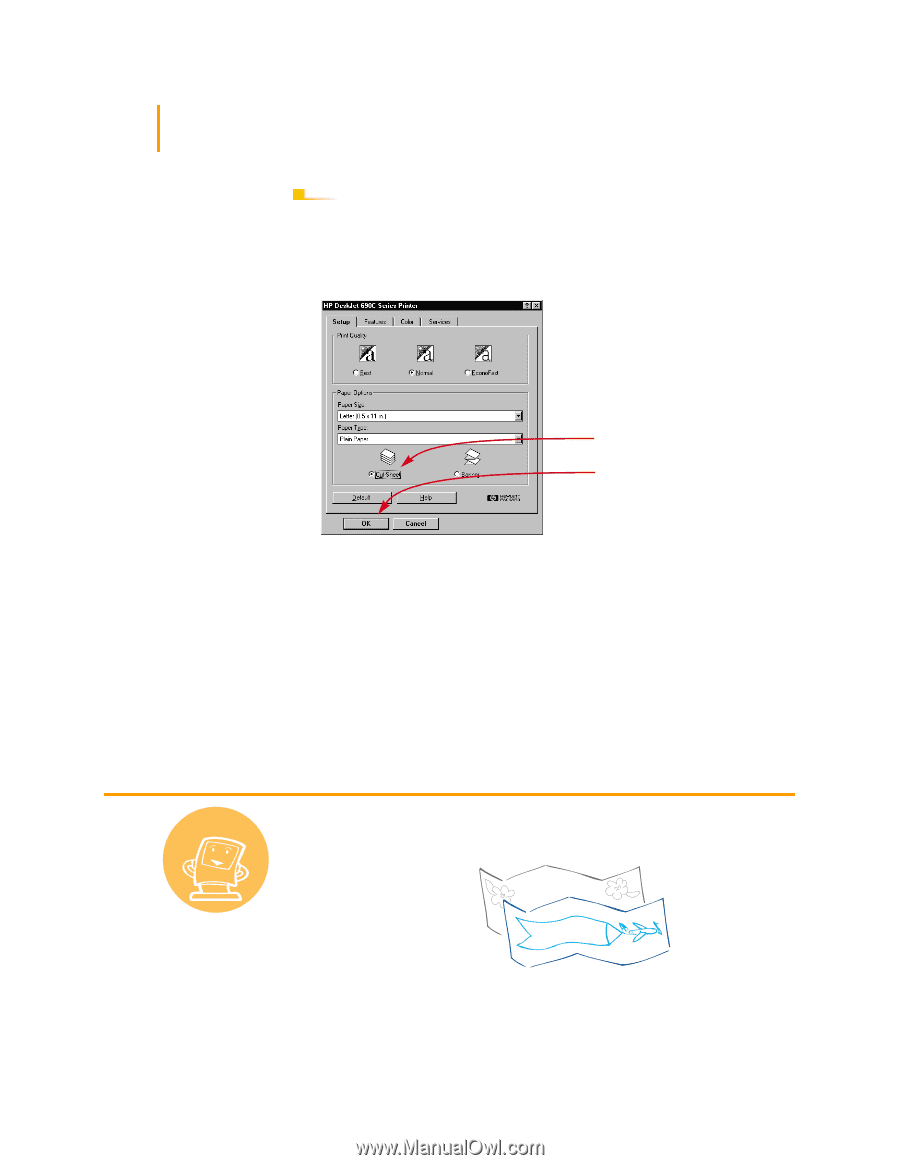
28
Reset both the printer and the printer settings for plain paper or for whatever you’ll
be printing next:
●
In the
Setup
tab of the HP print settings dialog box, click
Cut-Sheet
, and then
click
OK
to save the setting.
●
Slide the banner lever to the left until it clicks into place.
●
Lower the banner support.
●
Put plain paper in the lower (IN) tray.
AFTER PRINTING
Click
Cut-Sheet
.
Click
OK
.
Handy Hints
Think big!
●
When you make a
banner, remember that
it is meant to be seen
from a distance.
Delicacy, intimate
details, and subtlety
often disappear at a
distance.
●
Keep the banner
simple—try using just
a few words, one big
picture, and large,
bold fonts.
●
Use high-contrast
pictures without a lot
of detail.