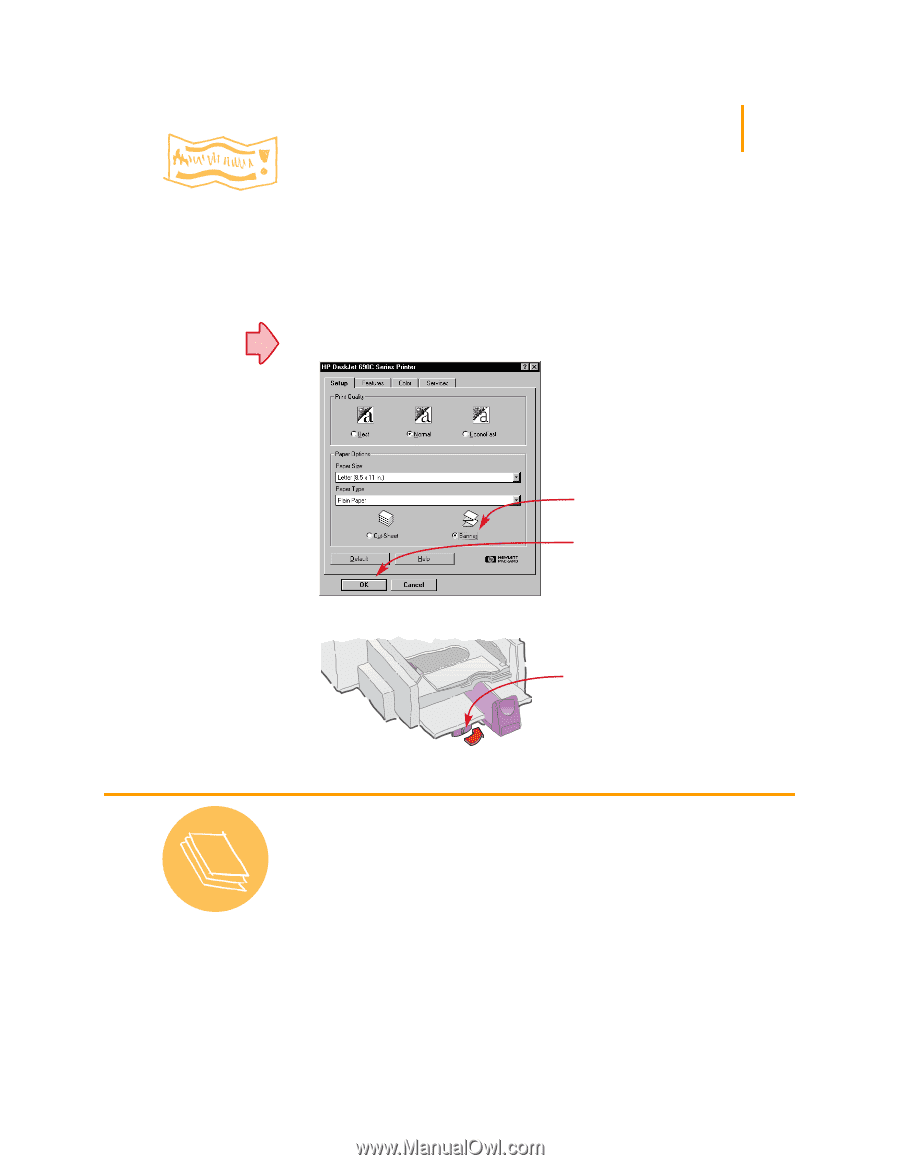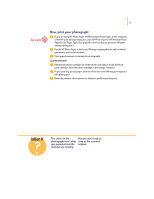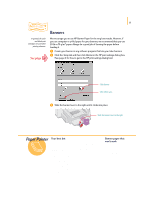HP 695c (English) Windows Users Guide - C4562-60287 - Page 44
Banners
 |
View all HP 695c manuals
Add to My Manuals
Save this manual to your list of manuals |
Page 44 highlights
25 In general, the color and black print cartridges are used when printing a banner. See page 41 Banners We encourage you to use HP Banner Paper for the very best results. However, if you use computer or z-fold paper for your banners, we recommend that you use 20 lb or 75 g/m2 paper. Always do a good job of fanning the paper before loading it. ᕡ Create your banner in any software program that lets you make banners. ᕢ Click the Setup tab and then click Banner in the HP print settings dialog box. (See page 41 for how to get to the HP print settings dialog box.) Click Banner. Click OK to save. ᕣ Slide the banner lever to the right until it clicks into place. Slide the banner lever to the right. Paper Pointer Your best bet If you use HP Banner Paper, your banners print with fewer paper jams, brighter color and denser blacks. It's easy to use, too-you don't have to tear off those pesky perforated strips! Look for HP Banner Paper at any office supply store, or call HP Direct. See page 62 for the phone number nearest you. If you don't use HP Banner Paper, use 20 lb or 75 g/m2 paper. Expect problems with lighter or heavier paper. Banner paper that won't work Avoid coated paper-for example, paper that's colored on one side and not on the other.