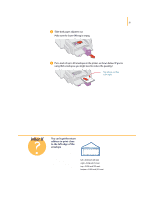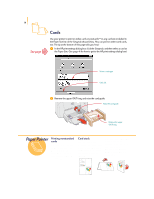HP 695c (English) Windows Users Guide - C4562-60287 - Page 53
The ink never dries or, there are cracks in the, solid blocks of color
 |
View all HP 695c manuals
Add to My Manuals
Save this manual to your list of manuals |
Page 53 highlights
34 ᕢ Make sure Best is selected as the Print Quality. It isn't absolutely necessary to use the Best Print Quality, but it'll give you the best results. If you're in a hurry, use Normal Print Quality. Best print quality. Click OK. ᕣ Put the transparencies in your printer with the rough side down and the adhesive strip forward. (You can peel off the adhesive strip after printing.) Adhesive strip forward; tape side up Rough side down What If The ink never dries or there are cracks in the solid blocks of color q You printed on the wrong side of the transparency. Make sure to put it in the printer with the rough side down. q You might be printing on a transparency that wasn't designed for an inkjet printer.
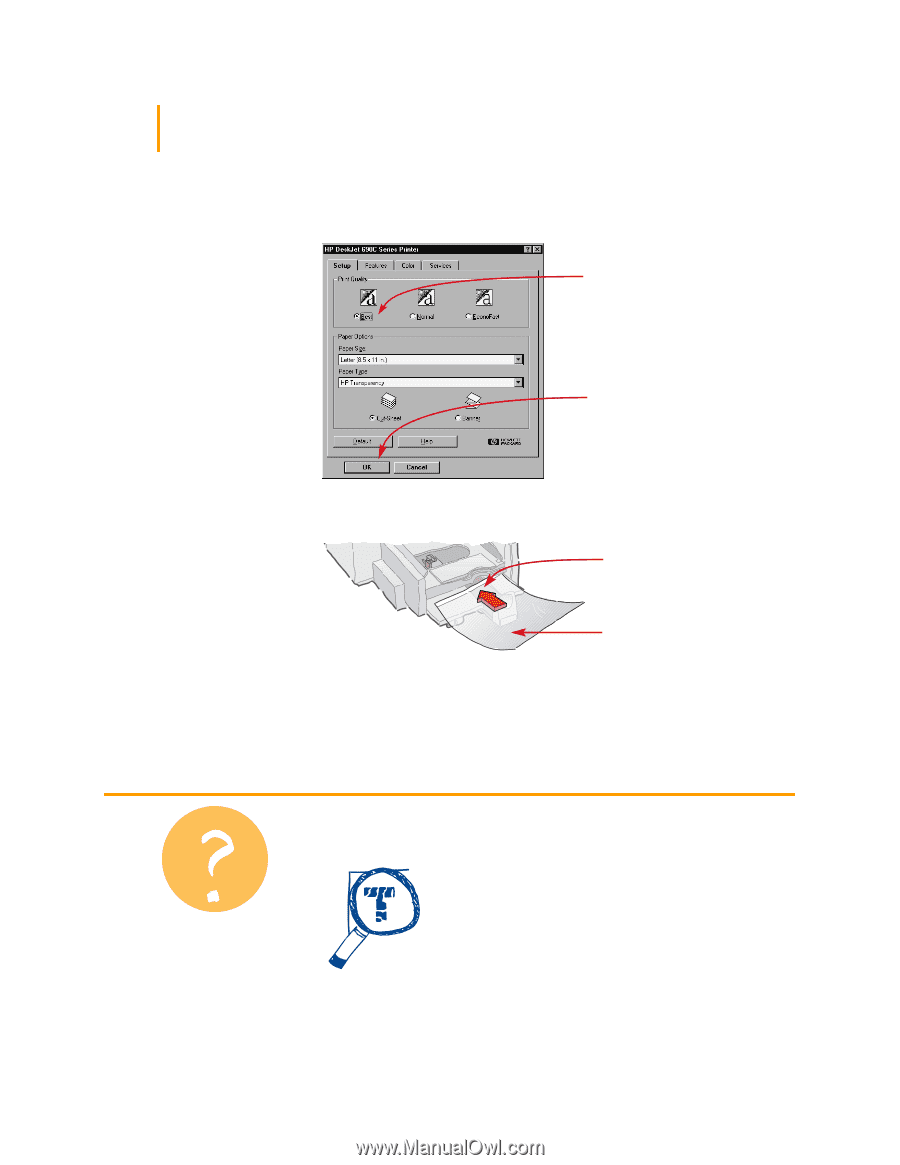
34
2
Make sure
Best
is selected as the Print Quality.
It isn’t absolutely necessary to use the
Best
Print Quality, but it’ll give you
the best results. If you’re in a hurry, use
Normal
Print Quality.
3
Put the transparencies in your printer with the rough side down and the
adhesive strip forward. (You can peel off the adhesive strip after printing.)
Click
OK
.
Best
print quality.
Adhesive strip forward;
tape side up
Rough side down
What If
The ink never dries or
there are cracks in the
solid blocks of color
●
You printed on the
wrong side of the
transparency. Make
sure to put it in the
printer with the rough
side down.
●
You might be printing
on a transparency that
wasn’t designed for an
inkjet printer.