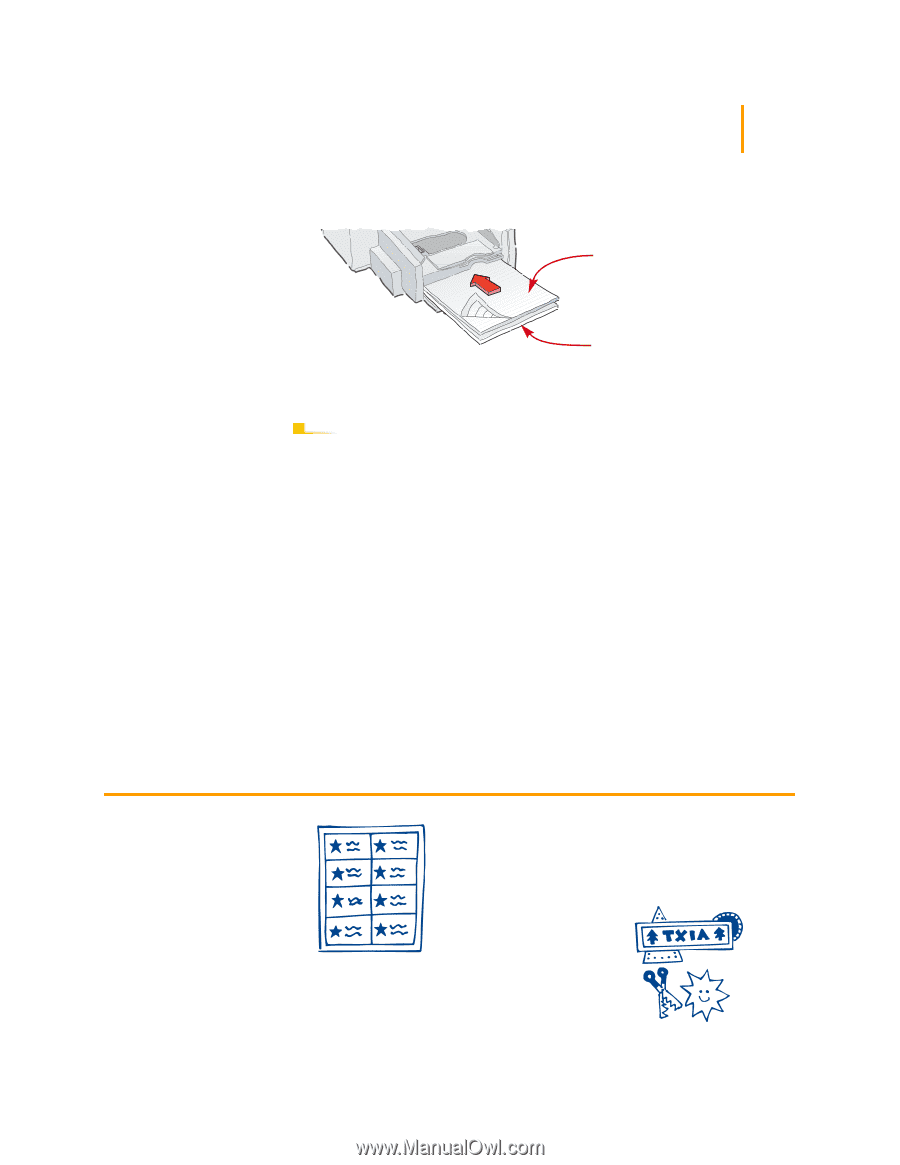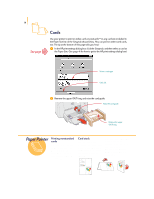HP 695c (English) Windows Users Guide - C4562-60287 - Page 56
Ship it, Zany stickers
 |
View all HP 695c manuals
Add to My Manuals
Save this manual to your list of manuals |
Page 56 highlights
37 ᕤ In the lower (IN) tray, place up to 25 label sheets on top of about 5 sheets of plain paper of the same size. Label sheets; label side down Plain paper ᕥ Slide the paper adjusters to fit snugly against the stack. ᕦ Print the labels. AFTER PRINTING You can leave the settings as they are if you're going to be printing on plain paper. You might want to change the Print Quality to EconoFast for printing drafts. Ship it Scan your logo in full color, and add it to your company address to print distinctive (and inexpensive!) labels for packages and manila envelopes. Avery makes both white and clear shipping labels for inkjet printers. Zany stickers Page-size label paper is great stuff: q Make a long sticker by printing across the width of the label. (In your software program, set the orientation to Landscape.) Just make sure the label is made for use in inkjet printers. q Make a bunch of stickers and print them. Cut out special shapes with wacky scissors available at most craft or art supply stores.