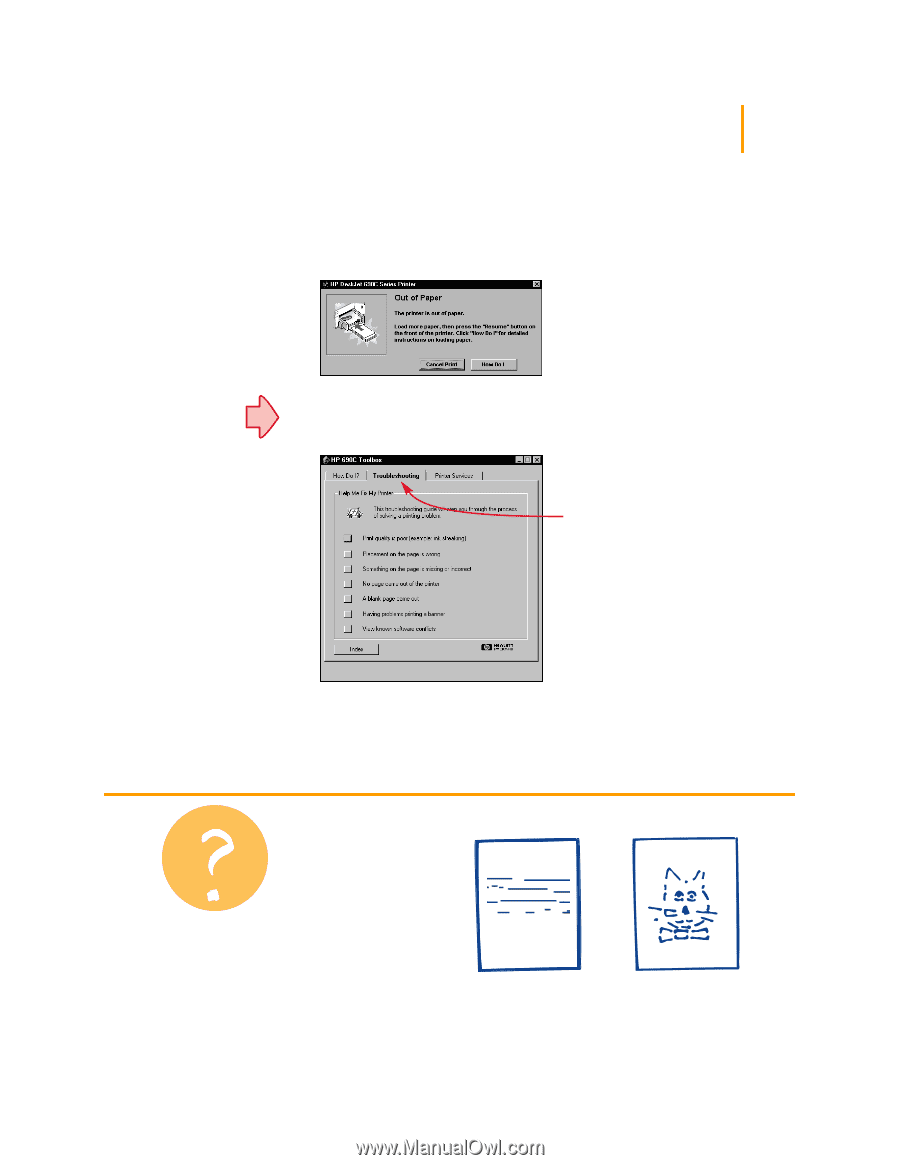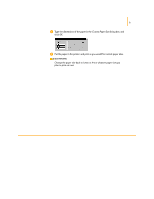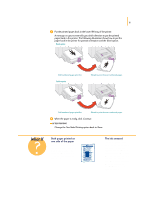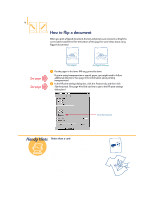HP 695c (English) Windows Users Guide - C4562-60287 - Page 30
If something goes wrong - printer cartridges
 |
View all HP 695c manuals
Add to My Manuals
Save this manual to your list of manuals |
Page 30 highlights
11 If something goes wrong Sometimes, in spite of your best efforts, something goes wrong during printing. Maybe a sheet of paper jams in the printer or nothing happens at all. q If the printer detects a problem, it displays a message on your screen. See page 44 q If you notice that something is wrong, click the Troubleshooting tab in the HP Toolbox and follow the instructions on the screen. (See page 44 to find out how to get to the HP Toolbox.) Click the Troubleshooting tab. What If The printouts are smeared or uneven First, check the print cartridges-they might be dirty or low on ink. To find out how to clean or replace them, see the instructions beginning on page 55. or sn ame jstujn de d diam noft juestk ut labore qusft vo sed kitft ghocknor