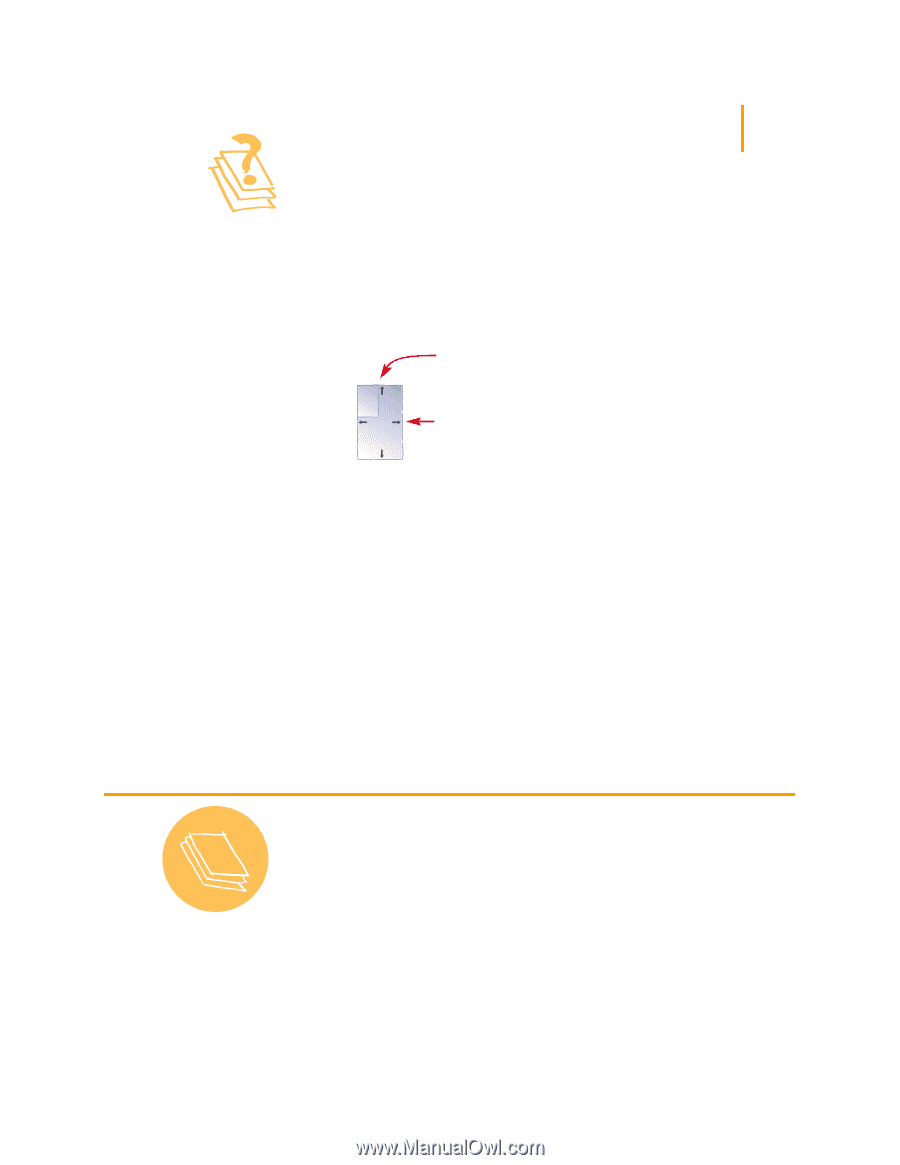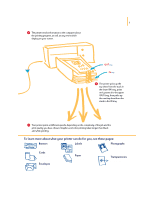HP 695c (English) Windows Users Guide - C4562-60287 - Page 24
Paper Pointer - inkjet printer
 |
View all HP 695c manuals
Add to My Manuals
Save this manual to your list of manuals |
Page 24 highlights
5 How to choose paper Most plain photocopy paper works fine in your printer, particularly paper that is marked for use in inkjet printers. To get the best results, use one of the HewlettPackard papers, which were developed especially for HP inks and your printer. What to consider: q Size. You can use any size paper that fits easily within the paper adjusters of the printer. width = 5 to 8.5 inches (127 to 215 mm) length = 6 to 14 inches (152 to 356 mm) q Weight. You can choose from a wide range of paper weights. Use 20-24 lb or 75-90 g/m2 plain paper for multipurpose, everyday use. q Brightness. Some papers are whiter than others and produce sharper, more vibrant colors. Use HP Photo Paper or HP Premium Photo Paper for printing photographs and documents with photographs; use white paper, such as HP Bright White Inkjet Paper for everyday color printing. q Surface smoothness. The smoothness of the paper affects how crisp the printing looks on the paper. Paper with a high cotton content (25% to 100%) tends to offer greater surface smoothness. Glossy, coated paper works well for pictures and charts (where you want crisp lines with intense, high-quality colors) and for photocopying. q Opacity. Opacity refers to the degree to which printing on one side of the paper shows through to the other side. Use paper high in opacity (or thicker paper) for two-sided printing. Paper Pointer Get the right paper Use Hewlett-Packard paper when you want the most vivid color and the sharpest text; it's an especially good investment when you plan to make copies. Look for it at any office or computer supply store, or call HP Direct. See page 62 for the phone number nearest you. For something beyond pure white, explore local office supply and paper stores. Or browse computer magazines for the names of companies that offer paper by mail. Most mail order companies sell a sampler kit of every paper they stock to give you a library of papers that fit most any need. The best paper for photographs Use HP Photo Paper or HP Premium Photo Paper for the best-looking printed photographs.