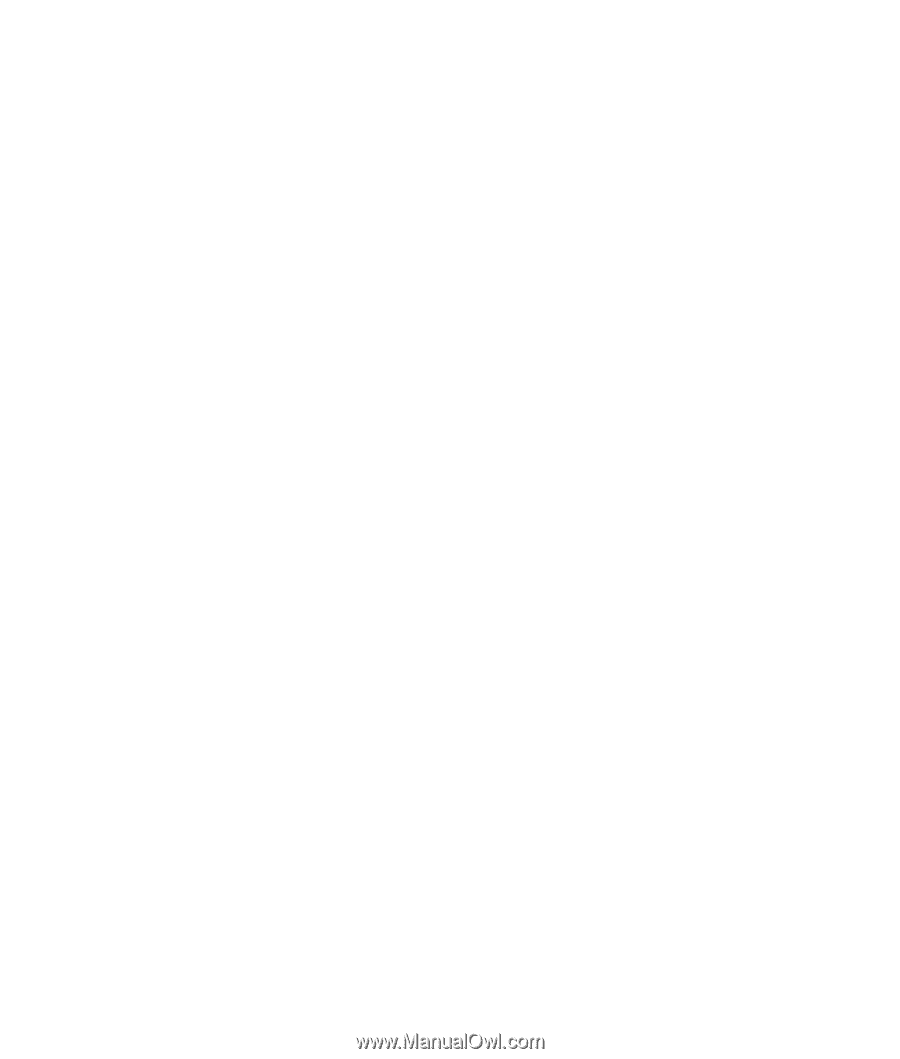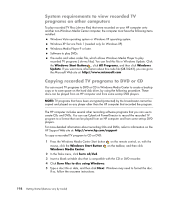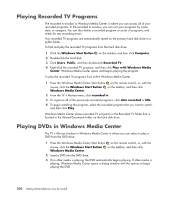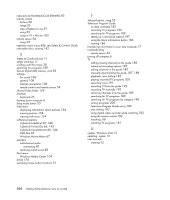HP A6430f Getting Started - Page 212
Guide, see Television Program Guide, in Windows Media Center
 |
UPC - 883585738946
View all HP A6430f manuals
Add to My Manuals
Save this manual to your list of manuals |
Page 212 highlights
DVD movies changing audio settings 136 language 133 playing in Windows Media Center 132 DVD Play, features 65 DVDs erasing rewritable 142 High-Definition 80 playing Blu-ray DVDs 130 playing HD DVDs 130 E erasing rewritable discs 142 error messages Channel information is currently not available 185 common recording errors 200 Download Incomplete 185 Image cannot be displayed 155 Low Disk Space 195, 197 No data available 185 Search is unavailable because there is no guide information 185 The current lineup and/or location selected for the guide is not supported 185 The guide information is either missing or corrupt 185 errors reducing recording speed 143 F file type music 115, 164 picture 155, 163, 164 video 160, 163, 177 FireWire 167, 168 FM Radio 124 FM Antenna In 126 FM Tuner In 124 preset radio stations 127, 128, 129 radio tuner input 124 TV Signal 125 FM radio, see radio G Guide, see Television Program Guide H Help and Support 2 High-Definition 81 disc drives 79 home videos 144, 167 HP Media Drive 89 activity and power lights 90 automatic on and off feature 90 disconnecting the drive 94 inserting a drive 90 location and drive letter 92 HP Photosmart Essential 65 HP Pocket Media Drive 89 HP Total Care Advisor 3 I IBM Microdrive 86 Internet security 14, 62 K keyboard customizing buttons 25 shortcuts 26 types of buttons 19 using 19 L LightScribe, creating a LightScribe disc label 147 M magicSpot 170 memory card reader 151 card types 83 in-use light 87 troubleshooting 88 using 83 memory card, formatting 87 Memory Stick (MS) 85 Memory Stick (MS-Duo) 85 Memory Stick (MS-Pro Duo) 85 Memory Stick (MS-Pro) 85 Microdrive disk drive 84 Mini Secure Digital (MiniSD) 85 mouse autoscroll 30 cursor speed 31 panning 31 switching button functions 31 202 Getting Started (features vary by model)