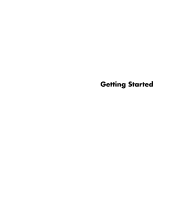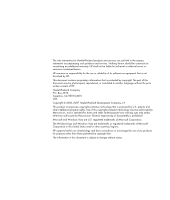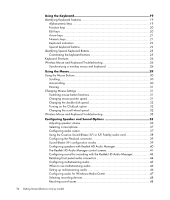iv
Getting Started (features vary by model)
Using the Keyboard
...............................................................................
19
Identifying Keyboard Features
................................................................................
19
Alphanumeric keys
..........................................................................................
19
Function keys
..................................................................................................
20
Edit keys
.........................................................................................................
20
Arrow keys
.....................................................................................................
21
Numeric keys
..................................................................................................
21
Keyboard indicators
........................................................................................
22
Special keyboard buttons
.................................................................................
22
Identifying Special Keyboard Buttons
......................................................................
23
Customizing the keyboard buttons
.....................................................................
25
Keyboard Shortcuts
...............................................................................................
26
Wireless Mouse and Keyboard Troubleshooting
.......................................................
26
Synchronizing a wireless mouse and keyboard
...................................................
26
Using the Mouse
....................................................................................
29
Using the Mouse Buttons
.......................................................................................
30
Scrolling
.........................................................................................................
30
Autoscrolling
...................................................................................................
30
Panning
..........................................................................................................
31
Changing Mouse Settings
......................................................................................
31
Switching mouse button functions
.......................................................................
31
Changing mouse pointer speed
.........................................................................
31
Changing the double-click speed
.......................................................................
32
Turning on the ClickLock option
.........................................................................
32
Changing the scroll wheel speed
.......................................................................
32
Wireless Mouse and Keyboard Troubleshooting
.......................................................
33
Configuring Speaker and Sound Options
...............................................
35
Adjusting speaker volume
.................................................................................
36
Selecting a microphone
....................................................................................
37
Configuring audio output
..................................................................................
37
Using the Creative Sound Blaster X-Fi or X-Fi Fatality audio card
............................
38
Configuring the FlexiJack connector
...................................................................
39
Sound Blaster X-Fi configuration modes
..............................................................
39
Configuring speakers with Realtek HD Audio Manager
........................................
40
The Realtek HD Audio Manager control screens
..................................................
41
Configuring sound for recording with the Realtek HD Audio Manager
....................
43
Retasking front panel audio connectors
..............................................................
44
Configuring multistreaming audio
......................................................................
45
When to use multistreaming audio
.....................................................................
46
Setting up multistreaming audio
.........................................................................
46
Configuring audio for Windows Media Center
...................................................
47
Selecting recording devices
..............................................................................
48
Resolving sound issues
.....................................................................................
48