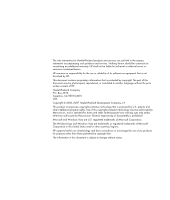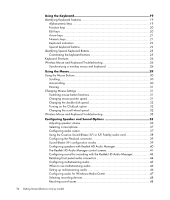Table of Contents
vii
Changing Windows Media Center Settings
...........................................................
108
Windows Media Center Settings categories
......................................................
108
Using Windows Media Center power settings
...................................................
109
Playing CDs, DVDs, or VCDs
.................................................................
111
Using Music
.......................................................................................................
111
Using Music with Windows Media Center
.............................................................
112
Using the music library
........................................................................................
113
Adding music to the music library
....................................................................
113
Adding music files from the hard disk drive
.......................................................
113
Adding music files from a CD
..........................................................................
114
Deleting music files from the music library
.........................................................
115
Using supported music file types
......................................................................
115
Playing Music Files in Windows Media Center
.......................................................
116
Changing the visualization settings
..................................................................
117
Playing an album in Windows Media Center
....................................................
117
Playing a song in Windows Media Center
.......................................................
118
Creating a Queue in Windows Media Center
........................................................
118
Finding and Playing an Album in Windows Media Center
......................................
119
Using album details
.......................................................................................
119
Using Search in Windows Media Center
...............................................................
120
Searching for music tracks and files
.................................................................
120
Creating a Playlist in Windows Media Center
........................................................
120
Copying Music Files to CD in Windows Media Center
............................................
122
Listening to Online Radio Stations
.........................................................................
123
Listening to FM Radio Stations
..............................................................................
124
Setting Up the TV Signal
......................................................................................
125
Playing FM Radio Stations
...................................................................................
126
Organizing and Using Preset Radio Stations
..........................................................
128
Using preset radio stations
..............................................................................
129
Using the FM Radio and the TV Signal at the Same Time
.........................................
129
Playing Music CDs
.............................................................................................
129
Playing CDs with Windows Media Player
..............................................................
130
Playing DVDs
.....................................................................................................
130
Using Windows Media Center to play DVDs
.....................................................
131
Troubleshooting poor playback when playing DVDs
..........................................
131
Using country/region codes
............................................................................
132
Playing DVD Movies in Windows Media Center
....................................................
132
Changing the DVD Settings
..................................................................................
133
Changing the DVD movie language
.................................................................
133
Changing DVD remote control options
.............................................................
134
Changing DVD closed captioning
....................................................................
135