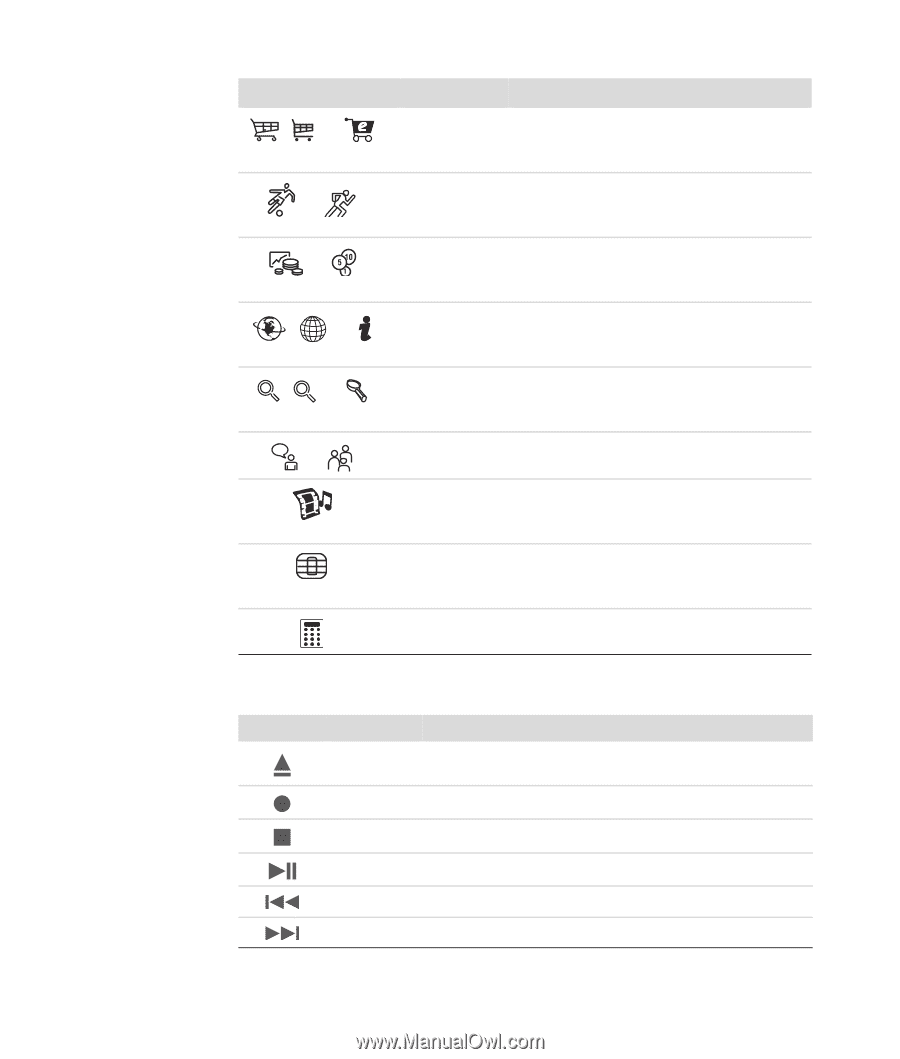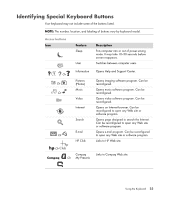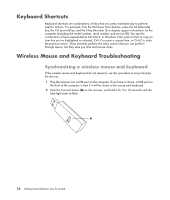HP A6430f Getting Started - Page 34
Label, Description, Feature, Description continued, Media control or playback buttons
 |
UPC - 883585738946
View all HP A6430f manuals
Add to My Manuals
Save this manual to your list of manuals |
Page 34 highlights
Icon Or Or Or Or Or Or Feature Shopping Sports Finance Connect to Internet Search Chat Entertainment Offers Calculator Description (continued) Goes to a shopping Web site. Can be reconfigured to open a site or software program. Goes to a sports Web site. Can be reconfigured to open a site or software program. Goes to a finance Web site. Can be reconfigured to open a site or software program. Goes to an Internet browser page. Can be reconfigured to open a site or software program. Goes to a search engine. Can be reconfigured to open a site or software program. Goes to chat Web site. Can be reconfigured to open a site or software program. Goes to a entertainment Web site. Can be reconfigured to open a site or software program. Goes to popular Web site. Can be reconfigured to open a site or software program. Opens calculator. Can be reconfigured. Media control or playback buttons Icon Label Eject 1 and Eject 2 Rec Description Opens or closes upper and lower optical drive trays. Starts recording to selected media. Stop Stops media. Play/Pause Plays or pauses media. Prev Rewinds media. Next Fast-forwards media. 24 Getting Started (features vary by model)