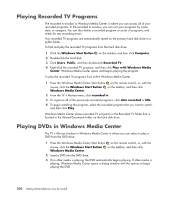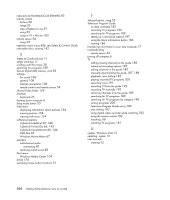HP A6430f Getting Started - Page 214
Television Program Guide, Windows Movie Maker
 |
UPC - 883585738946
View all HP A6430f manuals
Add to My Manuals
Save this manual to your list of manuals |
Page 214 highlights
reduced size MultiMediaCard (RSMMC) 85 remote control buttons 50 range 53 type of battery to use 53 using 53 using in TV + Movies 183 remote sensor 54 using 53 repetitive strain injury (RSI), see Safety & Comfort Guide rewritable discs, erasing 142 S Safety & Comfort Guide 11 safety warnings 11 scrolling with the mouse 30 searching for programs 189 Secure Digital (SD) memory card 85 settings for sound 108 general 108 Internet connections 108 remote control and remote sensor 54 Shared Video folder 159 shortcuts keyboard 26 shutting down computer 6 sleep mode button 23 slide show displaying information about pictures 154 viewing pictures 154 viewing with music 154 software programs CyberLink LabelPrint 66, 148 CyberLink Power2Go 66, 142 CyberLink PowerDirector 66, 144 DVD Play 65 Windows Movie Maker 67 speakers multichannel audio connecting 40 resolving sound issues 48 Start menu Windows Media Center 104 SVCD 176 switching mouse button functions 31 T Teletext buttons, using 52 Television Program Guide no data available 185 recording TV programs 192 searching for TV programs 189 setting up a download method 187 using the More information button 186 viewing 186 transferring information to your new computer 17 troubleshooting remote sensor 54 turning off computer 6 TV adding missing channels to the guide 188 advanced recording options 192 editing channels in the guide 189 manually downloading the guide 187, 188 playback, time shifting 182 playing recorded TV programs 200 recording icons 191 recording TV from the guide 192 recording TV manually 192 removing channels from the guide 189 searching for TV programs 189 searching for TV programs by category 190 sorting programs 200 Television Program Guide errors 185 time shifting 182 using digital video recorder while watching 182 using the remote control 182 watching 181 watching TV programs 181 U update, Windows Vista 15 updating, system 15 user accounts creating 12 204 Getting Started (features vary by model)