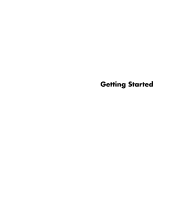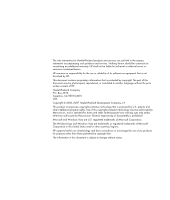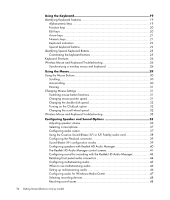Table of Contents
v
Using the Windows Media Center Remote Control
..................................
49
Remote Control Buttons Overview
...........................................................................
50
Teletext access buttons
.....................................................................................
52
About the Remote Control
......................................................................................
53
Troubleshooting the Remote Control
........................................................................
54
Remote sensor is not receiving a signal from the remote control
.............................
54
Introducing Your Computer Software
.....................................................
55
Learning More About Software
...............................................................................
55
Using the Desktop
.................................................................................................
55
Removing desktop icons
...................................................................................
56
Retrieving desktop icons
...................................................................................
56
Removing files permanently
...............................................................................
56
Using the Windows Start Button Menu
....................................................................
56
Using the All Programs menu
............................................................................
56
Organizing the All Programs list
........................................................................
57
Using the Control Panel
.........................................................................................
57
Resizing Windows
................................................................................................
58
Working with Digital Images
.................................................................................
58
About the Internet
.................................................................................................
59
Using a Browser
...................................................................................................
60
Searching the Internet
......................................................................................
60
Restricting Internet content
.................................................................................
61
Using the Norton Internet Security Antivirus Software
................................................
62
Configuring and registering Norton Internet Security software
...............................
62
Manually running a scan
..................................................................................
62
Setting a Full System Scan time
.........................................................................
63
Setting up a Custom Scan time
..........................................................................
63
Sending and Receiving E-Mail
................................................................................
64
Using Windows Mail
.......................................................................................
64
Using the e-mail program provided by your ISP
...................................................
64
Software Quick Reference Table
.............................................................................
65
Managing Files
......................................................................................
69
Organizing Files with Folders
.................................................................................
69
Creating Folders
...................................................................................................
70
Moving Files
........................................................................................................
70
Finding Files
........................................................................................................
71
Renaming Files
.....................................................................................................
72
Deleting Files
.......................................................................................................
72
Retrieving Files from the Recycle Bin
.......................................................................
72
Copying Files
.......................................................................................................
73
Using a Printer
.....................................................................................................
73