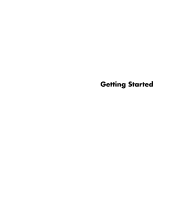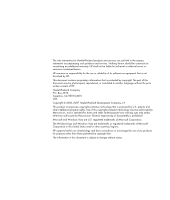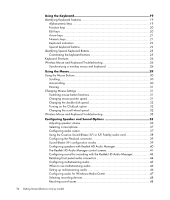vi
Getting Started (features vary by model)
Using CD and DVD Media Drives
............................................................
75
Using the CD and DVD Drives
................................................................................
75
Handling CDs and DVDs
..................................................................................
76
Inserting and removing CDs and DVDs
...............................................................
76
Compatibility Information
......................................................................................
78
Disc Features and Compatibility Table
....................................................................
79
Optical Drive Quick Reference Table
......................................................................
80
Using Blu-ray and HD Disc Drives
...........................................................................
81
Using the Memory Card Reader
.............................................................
83
Media Insertion Guide
..........................................................................................
84
Understanding the Activity Light
.............................................................................
87
Formatting a Memory Card
...................................................................................
87
Troubleshooting the Memory Card Reader
...............................................................
88
Using the HP Personal Media Drive and HP Pocket Media Drive
.............
89
Connecting the Drive
............................................................................................
90
Inserting the Drive into an HP Drive Bay
..................................................................
90
Connecting the Drive to a Computer Without a Drive Bay
.........................................
91
Locating the Drive and Assigning a Drive Letter
........................................................
92
Using the Drive
....................................................................................................
93
Transferring files to another computer manually
...................................................
93
Disconnecting the Drive
.........................................................................................
94
Troubleshooting the HP Media Drive
.......................................................................
95
Using Windows Media Center
................................................................
97
Setting Up Windows Media Center
........................................................................
98
Completing the setup wizard
.............................................................................
98
Windows Media Center Start Menu
......................................................................
100
Windows Media Center Start menu items
.........................................................
100
Windows Media Center Features
.........................................................................
101
Watch and record live TV
...............................................................................
102
The right music for the moment
........................................................................
103
Playing FM or Internet radio
............................................................................
103
Sharing your digital memories
.........................................................................
103
Transforming your living space into a theater
....................................................
104
Online media
................................................................................................
104
Navigating Windows Media Center
.....................................................................
104
Opening Windows Media Center with a mouse
................................................
104
Opening Windows Media Center with the Windows Media Center
remote control
...............................................................................................
105
Using the Windows Media Center menu bars
...................................................
105
Selecting items in Windows Media Center
........................................................
106
Windows Media Center control menu
..............................................................
107