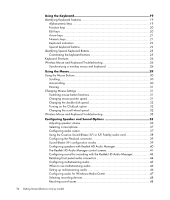Table of Contents
ix
Creating Movies by Using muvee autoProducer
....................................
163
Basic steps for making a movie
.......................................................................
163
Using muvee autoProducer
..................................................................................
165
Getting started
..............................................................................................
165
Capturing video from a digital video camera
....................................................
167
Adding videos
...............................................................................................
168
Adding pictures
.............................................................................................
170
Adding music
................................................................................................
171
Selecting the style
..........................................................................................
171
Changing the settings
.....................................................................................
171
Making the movie
..........................................................................................
173
Previewing the movie
.....................................................................................
173
Modifying the movie
......................................................................................
174
Saving the movie project
................................................................................
175
Recording the movie project to disc
.................................................................
176
Upgrading muvee autoProducer
......................................................................
177
Supported muvee autoProducer output file types
................................................
177
Watching and Recording TV Programs
.................................................
179
Navigating TV + Movies
.....................................................................................
179
Watching TV
.....................................................................................................
181
Watching live TV
...........................................................................................
181
Controlling TV playback
.................................................................................
182
Using the remote control in TV + Movies
...........................................................
183
Using the Television Program Guide
.....................................................................
184
Using Windows Media Center without the guide
...............................................
184
Television Program Guide errors
......................................................................
185
Viewing the Television Program Guide
.............................................................
186
Setting up how Windows Media Center downloads the guide
............................
187
Adding a postal code to receive the correct guide
.............................................
188
Adding missing channels to the guide
..............................................................
188
Editing and removing channels in the guide
......................................................
189
Searching for TV Programs
..................................................................................
189
Searching for TV programs by using categories
.................................................
190