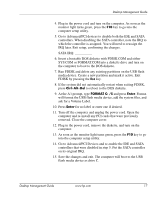HP Dc5000 Desktop Management Guide - Page 22
zero-length file named LOGO.SYS to the root directory of the Drive
 |
UPC - 829160313740
View all HP Dc5000 manuals
Add to My Manuals
Save this manual to your list of manuals |
Page 22 highlights
Desktop Management Guide ✎ The default boot order varies from computer to computer, and it can be changed in the Computer Setup (F10) Utility. If you have used a DOS version from Windows 9x, you may see a brief Windows logo screen. If you do not want this screen, add a zero-length file named LOGO.SYS to the root directory of the Drive Key. Return to "Copying to Multiple Computers" on page 11. 18 www.hp.com Desktop Management Guide
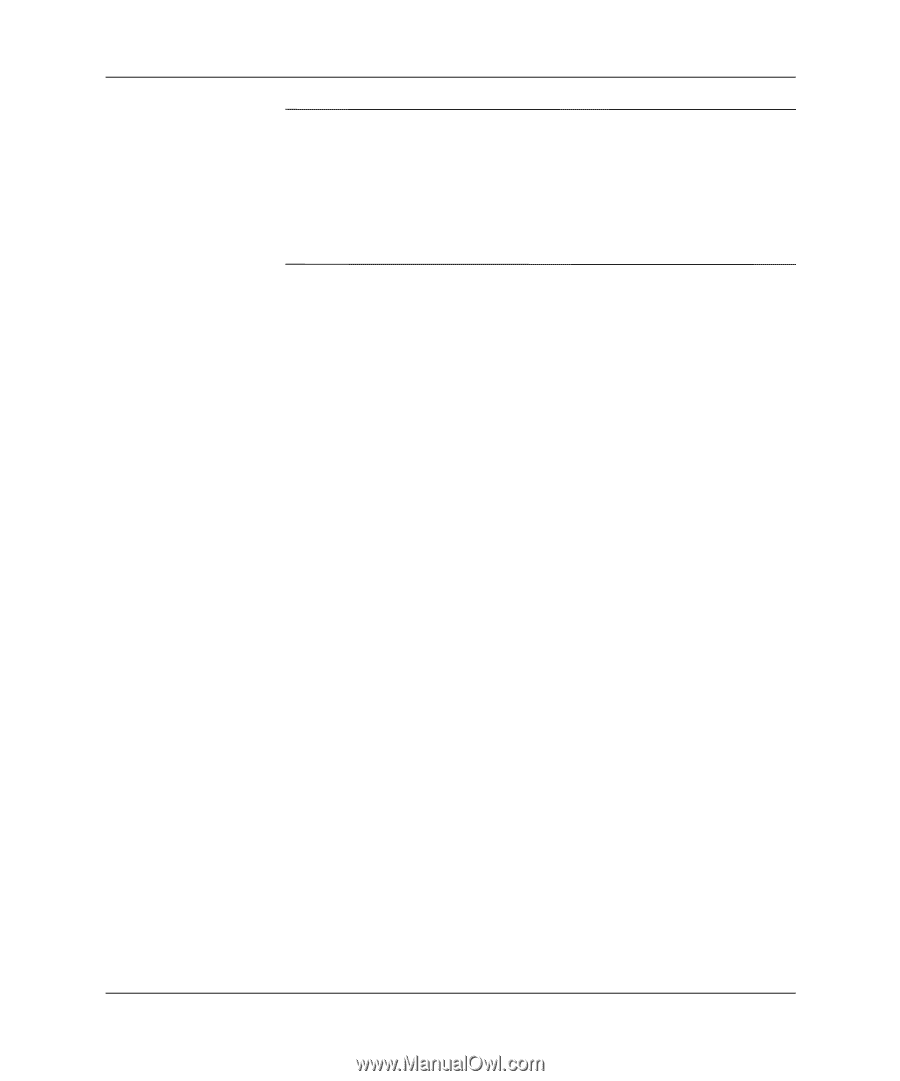
18
www.hp.com
Desktop Management Guide
Desktop Management Guide
✎
The default boot order varies from computer to computer, and it can
be changed in the Computer Setup (F10) Utility.
If you have used a DOS version from Windows 9x, you may see a
brief Windows logo screen. If you do not want this screen, add a
zero-length file named LOGO.SYS to the root directory of the Drive
Key.
Return to
“Copying to Multiple Computers” on page 11.