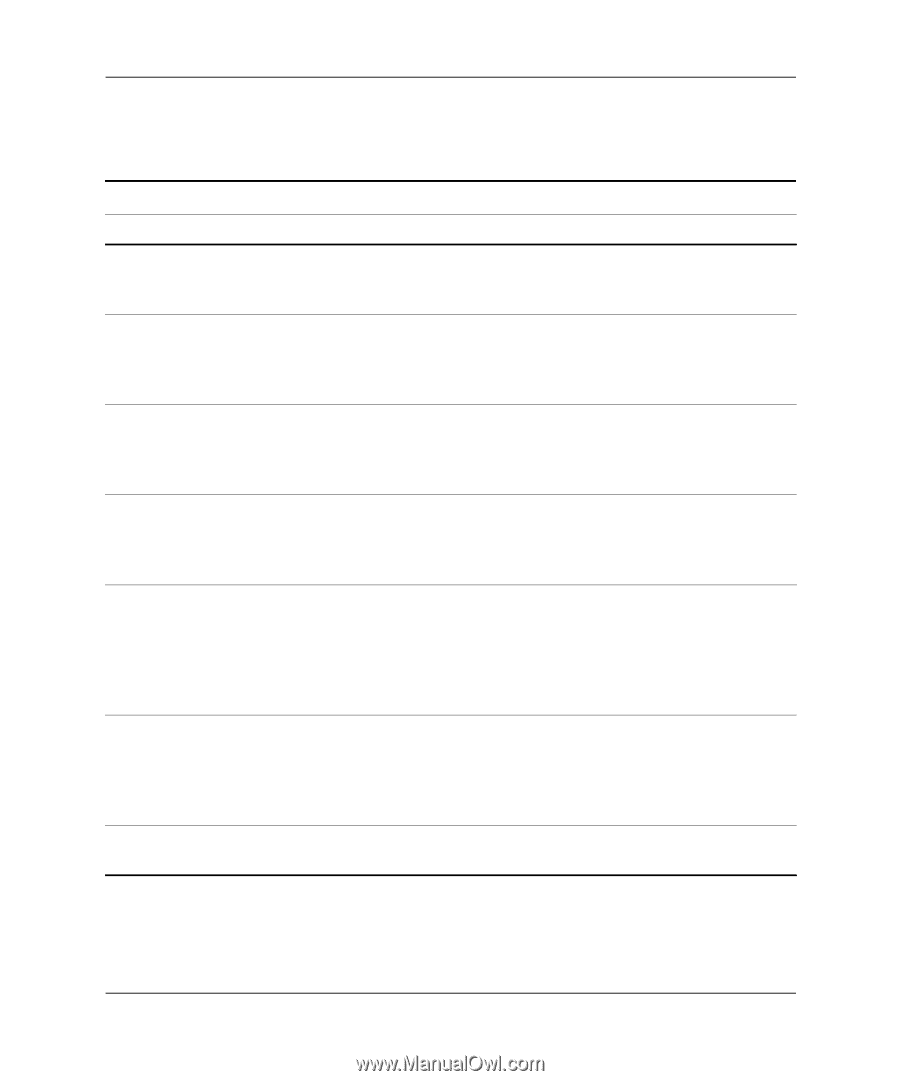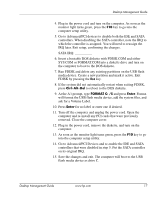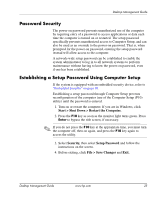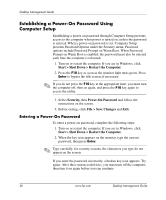HP Dc5000 Desktop Management Guide - Page 26
Security Features Overview
 |
UPC - 829160313740
View all HP Dc5000 manuals
Add to My Manuals
Save this manual to your list of manuals |
Page 26 highlights
Desktop Management Guide The following table and sections refer to managing security features of the computer locally through the Computer Setup (F10) Utilities. Security Features Overview Feature Purpose How It Is Established Removable Media Boot Control Prevents booting from the removable media drives. (available on select drives) From the Computer Setup (F10) Utilities menu. Serial, Parallel, USB, or Infrared Interface Control Prevents transfer of data through the integrated serial, parallel, USB (universal serial bus), or infrared interface. From the Computer Setup (F10) Utilities menu. Power-On Password Prevents use of the computer until the password is entered. This can apply to both initial system startup and restarts. From the Computer Setup (F10) Utilities menu. Setup Password Prevents reconfiguration of the computer (use of the Computer Setup Utilities) until the password is entered. From the Computer Setup (F10) Utilities menu. Embedded Security Device Prevents unauthorized access to data using encryption and password protection. Checks system integrity and authenticates third-party users attempting system access. From the Computer Setup (F10) Utilities menu. DriveLock Prevents unauthorized access to the data on MultiBay hard drives. This feature is available on select models only. From the Computer Setup (F10) Utilities menu. ✎ For more information about Computer Setup, see the Computer Setup (F10) Utility Guide. Support for security features may vary depending on the specific computer configuration. 22 www.hp.com Desktop Management Guide