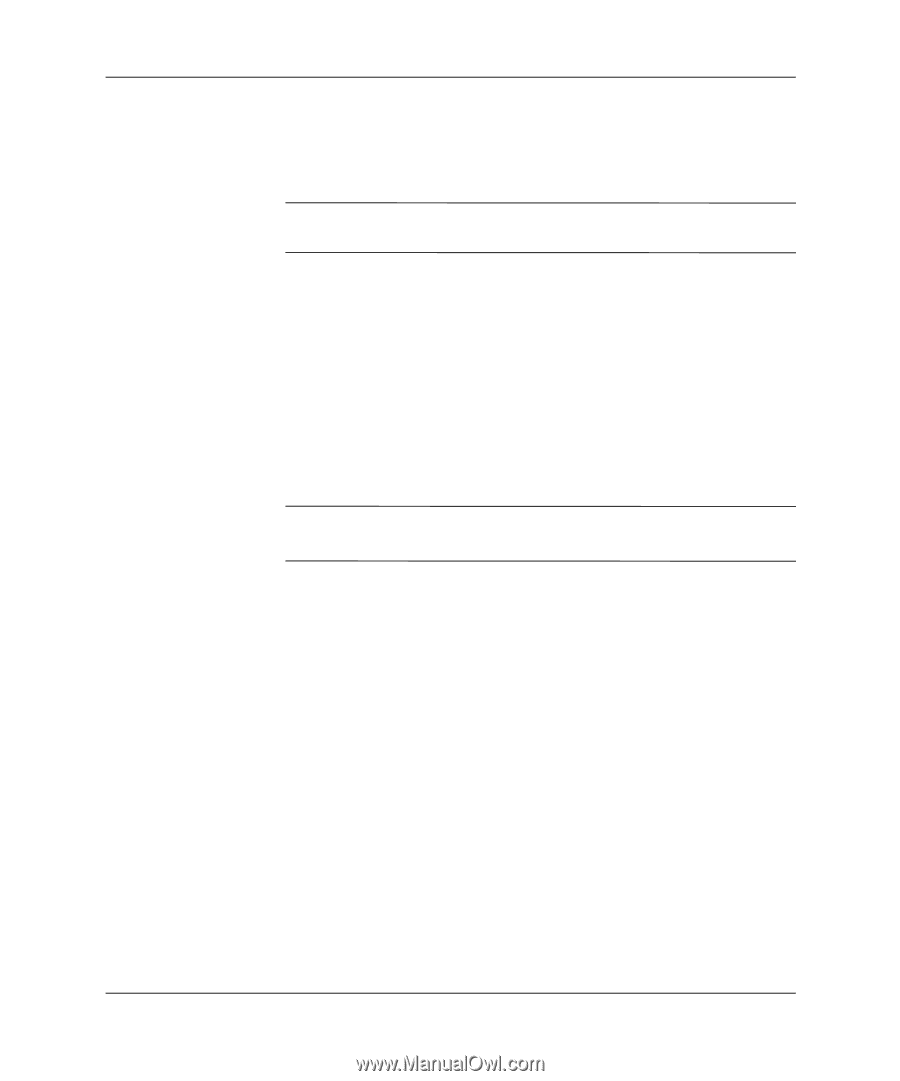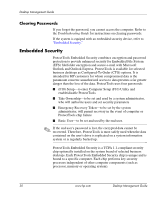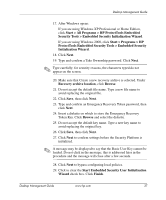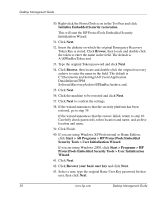HP Dc5000 Desktop Management Guide - Page 38
Basic User
 |
UPC - 829160313740
View all HP Dc5000 manuals
Add to My Manuals
Save this manual to your list of manuals |
Page 38 highlights
Desktop Management Guide Basic User During user initialization, the Basic User Password is created. This password is required to enter and access encrypted data. Ä CAUTION: Safeguard the Basic User password. Encrypted data cannot be accessed or recovered without this password. 1. If the User Initialization Wizard is not open: If you are using Windows XP Professional or Home Edition, click Start > All Programs > HP ProtectTools Embedded Security Tools > User Initialization Wizard. If you are using Windows 2000, click Start > Programs > HP ProtectTools Embedded Security Tools > User Initialization Wizard. 2. Click Next. 3. Type and confirm a Basic User Key password, then click Next. ✎ Type carefully; for security reasons, the characters typed do not appear on the screen. 4. Click Next to confirm settings. 5. Select the appropriate Security Features and click Next. 6. Click the appropriate e-mail client to select it, then click Next. 7. Click Next to apply the Encryption Certificate. 8. Click Next to confirm settings. 9. Click Finish. 10. Restart the computer. 34 www.hp.com Desktop Management Guide