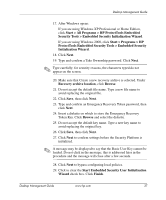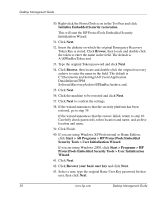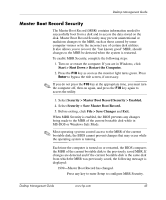HP Dc5000 Desktop Management Guide - Page 44
Using DriveLock, DriveLock Applications
 |
UPC - 829160313740
View all HP Dc5000 manuals
Add to My Manuals
Save this manual to your list of manuals |
Page 44 highlights
Desktop Management Guide In the event that both DriveLock passwords are lost, the hard drive is rendered unusable. For users who do not fit the previously defined customer profile, this may be an unacceptable risk. For users who do fit the customer profile, it may be a tolerable risk given the nature of the data stored on the hard drive. Using DriveLock The DriveLock option appears under the Security menu in Computer Setup. The user is presented with options to set the master password or to enable DriveLock. A user password must be provided in order to enable DriveLock. Since the initial configuration of DriveLock is typically performed by a system administrator, a master password should be set first. HP encourages system administrators to set a master password whether they plan to enable DriveLock or keep it disabled. This will give the administrator the ability to modify DriveLock settings if the drive is locked in the future. Once the master password is set, the system administrator may enable DriveLock or choose to keep it disabled. If a locked hard drive is present, POST will require a password to unlock the device. If a power-on password is set and it matches the device's user password, POST will not prompt the user to re-enter the password. Otherwise, the user will be prompted to enter a DriveLock password. Either the master or the user password may be used. Users will have two attempts to enter a correct password. If neither attempt succeeds, POST will continue but the drive will remain inaccessible. DriveLock Applications The most practical use of the DriveLock security feature is in a corporate environment where a system administrator provides users with MultiBay hard drives for use in some computers. The system administrator would be responsible for configuring the MultiBay hard drive which would involve, among other things, setting the DriveLock master password. In the event that the user forgets the user password or the equipment is passed on to another employee, the master password can always be used to reset the user password and regain access to the hard drive. HP recommends that corporate system administrators who choose to enable DriveLock also establish a corporate policy for setting and maintaing master passwords. This should be done to prevent a 40 www.hp.com Desktop Management Guide