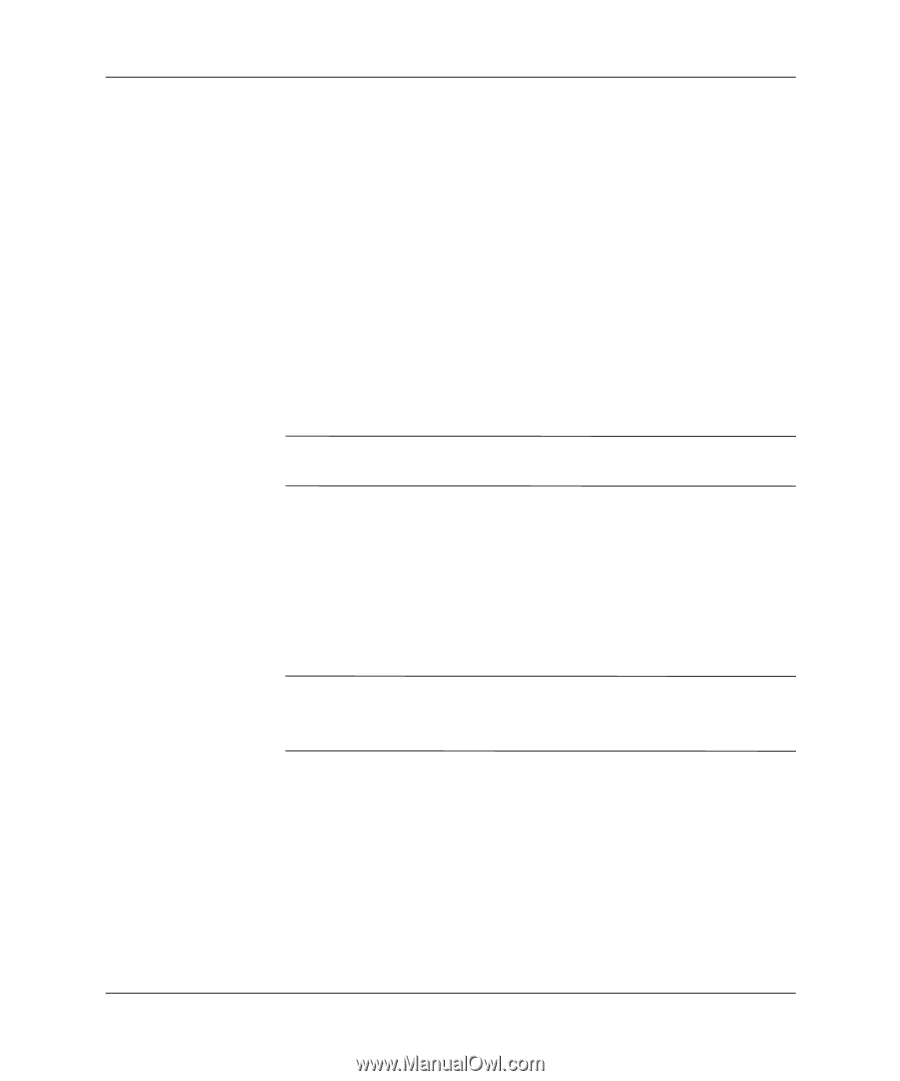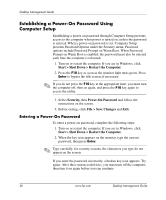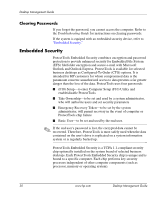HP Dc5000 Desktop Management Guide - Page 35
Setting up Passwords, Setup, Security
 |
UPC - 829160313740
View all HP Dc5000 manuals
Add to My Manuals
Save this manual to your list of manuals |
Page 35 highlights
Desktop Management Guide A ProtectTools Embedded Security-enabled computer complements and enhances the security capabilities inherent in Microsoft Windows 2000 or Windows XP Professional or Home Edition. For example, while the operating system can encrypt local files and folders based on an EFS, ProtectTools Embedded Security offers an additional layer of security by creating encryption keys from the platform's root key (which is stored in silicon). This process is known as "wrapping" the encryption keys. ProtectTools does not prevent network access to a computer without ProtectTools. Key capabilities of ProtectTools Embedded Security include: ■ Platform authentication ■ Protected storage ■ Data integrity CAUTION: Safeguard the passwords. Encrypted data cannot be accessed or recovered without the passwords. Setting up Passwords Setup A Setup password can be created and the embedded security device can be enabled with the F10 setup utility. 1. Press the F10 key as soon as the monitor light turns green. ✎ If you do not press the F10 key at the appropriate time, you must turn the computer off, then on again, and press the F10 key again to access the utility. 2. Use the up or down arrow key to select a language, then press Enter. 3. Use the left or right arrow key to move to the Security tab, then use the up or down arrow key to move to Setup Password. Press Enter. Desktop Management Guide www.hp.com 31