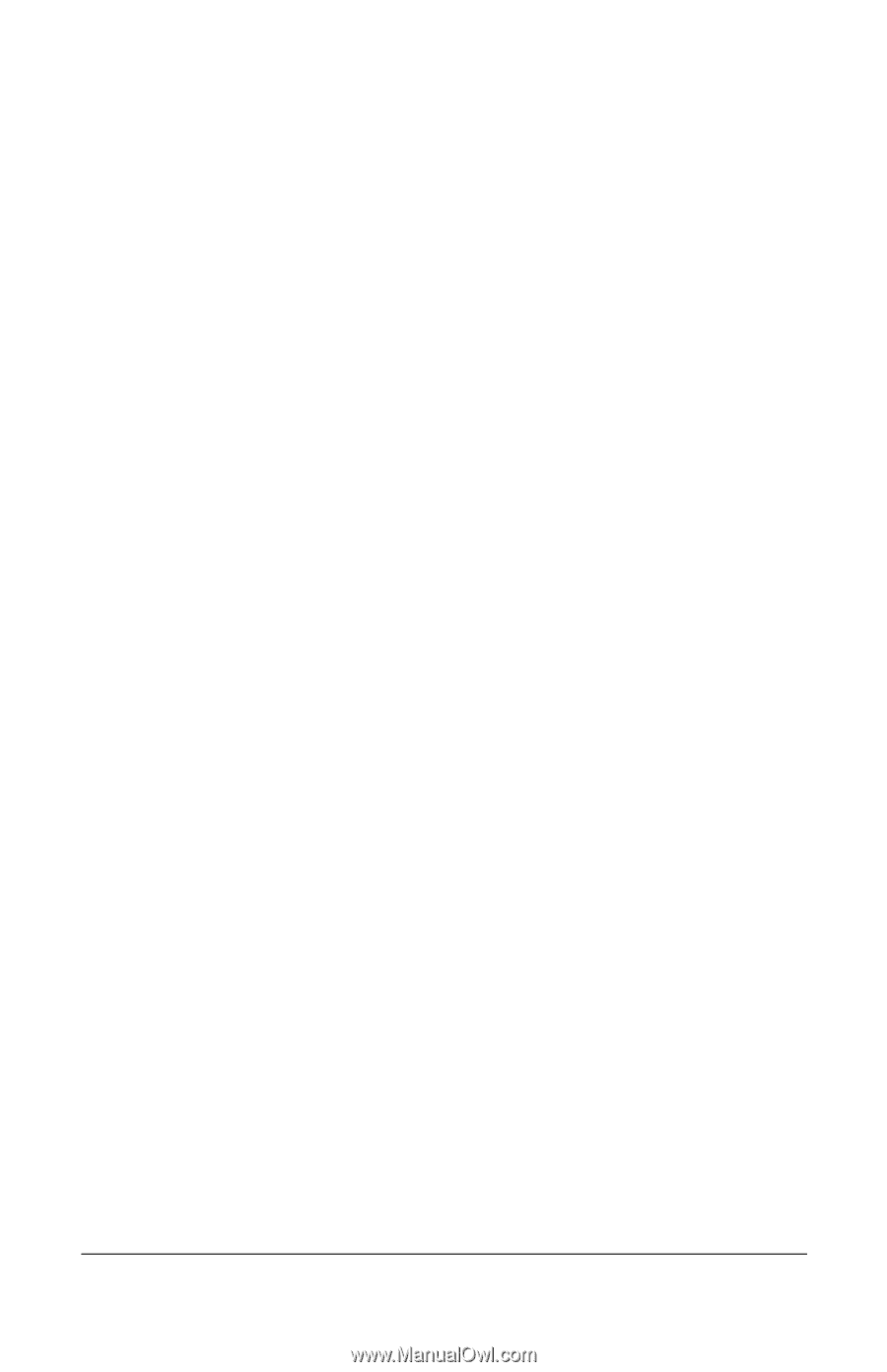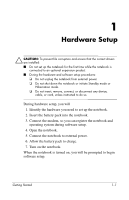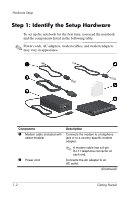Contents
Protect the Notebook from Power Surges . . . . . . . . . 3–6
Use the Notebook Safely . . . . . . . . . . . . . . . . . . . . . . 3–7
Turn Off the Notebook Properly . . . . . . . . . . . . . . . . 3–8
Connect to the Internet . . . . . . . . . . . . . . . . . . . . . . . . . . . 3–9
Enable Communication Hardware. . . . . . . . . . . . . . . 3–9
Set Up Internet Service . . . . . . . . . . . . . . . . . . . . . . 3–10
Preview the Help and Support Guide. . . . . . . . . . . . . . . 3–12
4 Notebook Tour
Top Components . . . . . . . . . . . . . . . . . . . . . . . . . . . . . . . 4–2
TouchPad . . . . . . . . . . . . . . . . . . . . . . . . . . . . . . . . . . 4–2
Keys . . . . . . . . . . . . . . . . . . . . . . . . . . . . . . . . . . . . . . 4–4
Power Control . . . . . . . . . . . . . . . . . . . . . . . . . . . . . . 4–5
Lights . . . . . . . . . . . . . . . . . . . . . . . . . . . . . . . . . . . . . 4–6
Buttons. . . . . . . . . . . . . . . . . . . . . . . . . . . . . . . . . . . . 4–7
Front Components . . . . . . . . . . . . . . . . . . . . . . . . . . . . . . 4–8
Rear Components . . . . . . . . . . . . . . . . . . . . . . . . . . . . . . . 4–9
Connectors, Jacks and Ports . . . . . . . . . . . . . . . . . . . 4–9
Vent . . . . . . . . . . . . . . . . . . . . . . . . . . . . . . . . . . . . . 4–10
Left-Side Components . . . . . . . . . . . . . . . . . . . . . . . . . . 4–11
Connectors, Jacks and Components . . . . . . . . . . . . 4–11
Vent . . . . . . . . . . . . . . . . . . . . . . . . . . . . . . . . . . . . . 4–12
Right-Side Components . . . . . . . . . . . . . . . . . . . . . . . . . 4–13
Bottom Components. . . . . . . . . . . . . . . . . . . . . . . . . . . . 4–15
Bays and Memory Compartment. . . . . . . . . . . . . . . 4–15
Vents . . . . . . . . . . . . . . . . . . . . . . . . . . . . . . . . . . . . 4–16
Additional Standard Components . . . . . . . . . . . . . . . . . 4–17
Cables and Cord. . . . . . . . . . . . . . . . . . . . . . . . . . . . 4–18
Adapters and Battery Pack . . . . . . . . . . . . . . . . . . . 4–19
Labels. . . . . . . . . . . . . . . . . . . . . . . . . . . . . . . . . . . . 4–20
Restoration and Documentation Discs . . . . . . . . . . 4–21
Index
Getting Started
iv