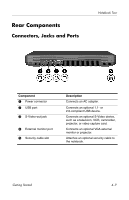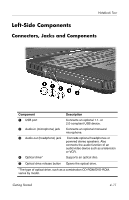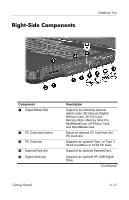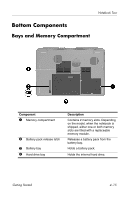HP Pavilion zd8000 Getting Started - Enhanced for Accessibility - Page 52
Hardware and Software Guide, Notebook Documentation, expansion port 2
 |
View all HP Pavilion zd8000 manuals
Add to My Manuals
Save this manual to your list of manuals |
Page 52 highlights
Notebook Tour Component Description 6 Digital drive eject button Ejects an optional HP USB Digital Drive from the digital drive bay. 7 USB ports (2) Connect optional 1.1- or 2.0-compliant USB devices. 8 1394 port Connects an optional 1394 device, such as a camcorder. 9 RJ-11 (modem) jack Connects a modem cable. (Included with select models.) - RJ-45 (network) jack Connects a network cable. (A network cable is included with select models.) q Expansion port 2* Connects to an optional notebook expansion product. For more information, refer to the Hardware and Software Guide on the Notebook Documentation CD. *The notebook has only one expansion port. The term expansion port 2 describes the type of expansion port. 4-14 Getting Started

Notebook Tour
Component
Description
6
Digital drive eject button
Ejects an optional HP USB Digital
Drive from the digital drive bay.
7
USB ports (2)
Connect optional 1.1- or 2.0-compliant
USB devices.
8
1394 port
Connects an optional 1394 device,
such as a camcorder.
9
RJ-11 (modem) jack
Connects a modem cable. (Included
with select models.)
-
RJ-45 (network) jack
Connects a network cable. (A network
cable is included with select models.)
q
Expansion port 2*
Connects to an optional notebook
expansion product.
For more information, refer to the
Hardware and Software Guide
on the
Notebook Documentation
CD.
*The notebook has only one expansion port. The term
expansion port 2
describes the type of expansion port.
4–14
Getting Started