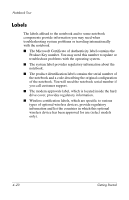HP Pavilion zd8000 Getting Started - Enhanced for Accessibility - Page 62
Easy Internet Sign-Up utility, Digital Media Slot 4-13 - fan
 |
View all HP Pavilion zd8000 manuals
Add to My Manuals
Save this manual to your list of manuals |
Page 62 highlights
Index D dates 2-4 description of notebook 2-7 digital cards 4-13 digital drive bay 4-13 digital drive eject button 4-14 Digital Media Slot 4-13 display release button identifying 4-8 using 1-8 documentation 4-21 DSL connections 1-5 E Easy Internet Sign-Up utility 3-10 electric shock warning 3-7 emergency shutdown procedures 3-8 End-User License Agreement 2-5 exhaust vents left-side 4-12 rear 4-10 expansion port 2 4-14 ExpressCard slot 4-13 external monitor port 4-9 F fan vents 4-10, 4-12, 4-16 firewall software 3-6 fn key 4-4 function keys 4-4 H hard drive bay 4-15 hardware features 4-1 identifying 1-2 setting up 1-1 headphone jack 4-11 Help and Support Guide 3-12, 4-21 Help and Support utility 1-5, 3-9, 3-12 help, documentation 4-21 Hibernation initiating 4-5 restoring 4-5 hotkeys 4-4 HP Software Product License Agreement 2-5 I IDE drive light 4-8 intake vents 4-16 Internet Connection wizard 3-11 Internet service, setting up 3-10 Internet, connecting to 3-9 ISP (Internet Service Provider) icons 3-11 J jacks audio-in (microphone) 4-11 audio-out (headphone) 4-11 RJ-11 (modem) 4-14 RJ-45 (network) 4-14 S-Video-out 4-9 See also ports Index-2 Getting Started