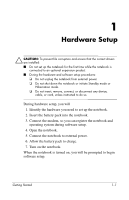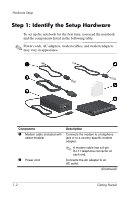HP Pavilion zd8000 Getting Started - Enhanced for Accessibility - Page 6
Step 1: Identify the Setup Hardware
 |
View all HP Pavilion zd8000 manuals
Add to My Manuals
Save this manual to your list of manuals |
Page 6 highlights
Hardware Setup Step 1: Identify the Setup Hardware To set up the notebook for the first time, you need the notebook and the components listed in the following table. ✎ Power cords, AC adapters, modem cables, and modem adapters may vary in appearance. Component 1 Modem cable (included with select models) 2 Power cord Description Connects the modem to a telephone jack or to a country-specific modem adapter. ✎ A modem cable has a 6-pin RJ-11 telephone connector at each end. Connects the AC adapter to an AC outlet. (Continued) 1-2 Getting Started
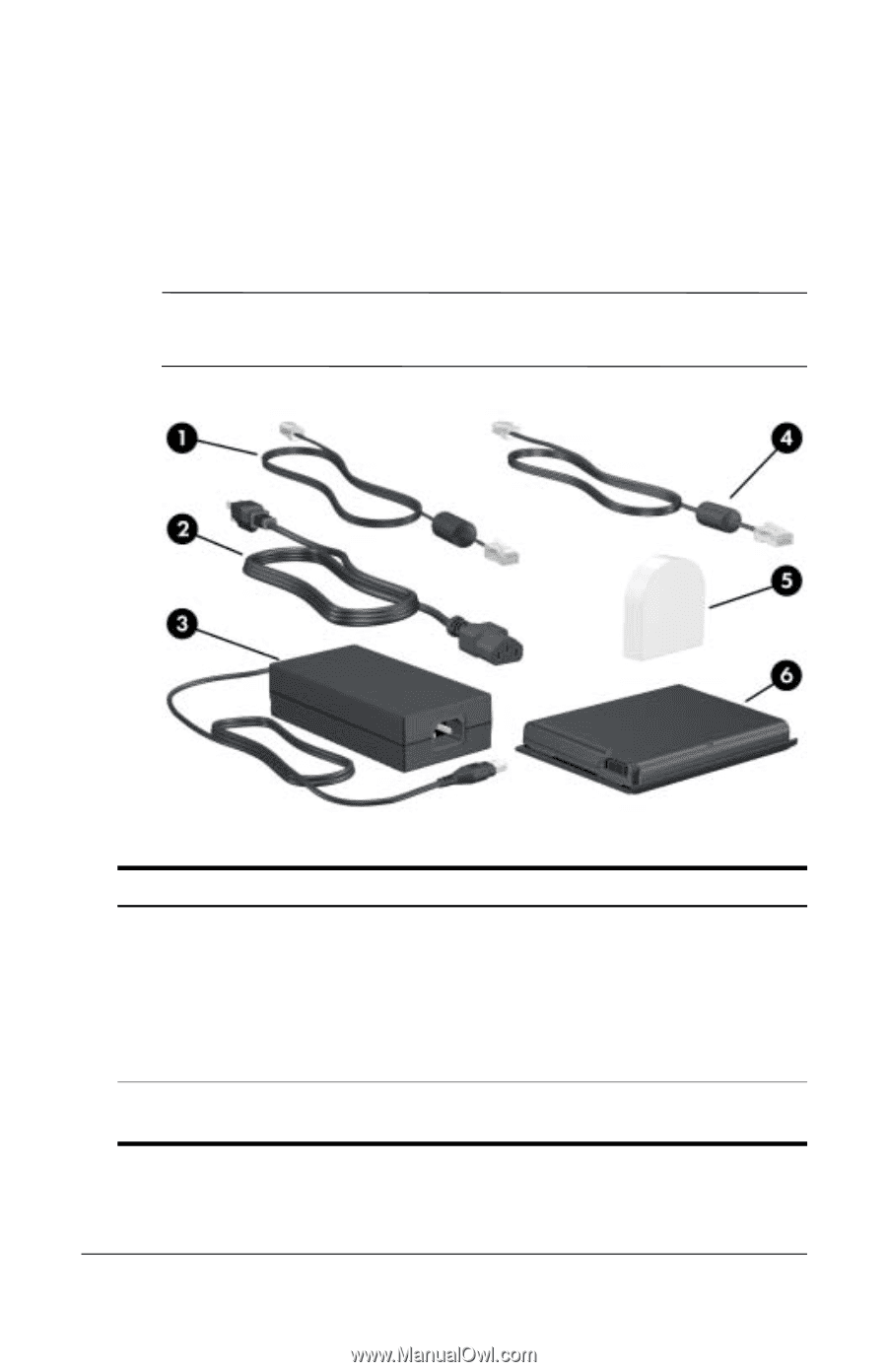
Hardware Setup
Step 1: Identify the Setup Hardware
To set up the notebook for the first time, you need the notebook
and the components listed in the following table.
✎
Power cords, AC adapters, modem cables, and modem adapters
may vary in appearance.
Component
Description
1
Modem cable (included with
Connects the modem to a telephone
select models)
jack or to a country-specific modem
adapter.
✎
A modem cable has a 6-pin
RJ-11 telephone connector at
each end.
2
Power cord
Connects the AC adapter to an
AC outlet.
(Continued)
1–2
Getting Started