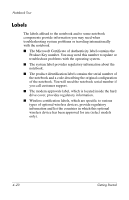HP Pavilion zd8000 Getting Started - Enhanced for Accessibility - Page 59
Restoration and Documentation Discs, Hardware and Software Guide
 |
View all HP Pavilion zd8000 manuals
Add to My Manuals
Save this manual to your list of manuals |
Page 59 highlights
Notebook Tour Restoration and Documentation Discs Discs for repairing or reinstalling software and for obtaining supplementary information about the notebook are included with the notebook. ■ For information about restoring, repairing, or reinstalling software, refer to the Hardware and Software Guide on the Notebook Documentation CD. ■ For supplementary information about the notebook, refer to the Notebook Documentation CD, which includes this guide and the following guides: ❏ Maintenance, Shipping and Travel ❏ Troubleshooting ❏ Modem and Networking ❏ Regulatory and Safety Notices ❏ Safety and Comfort Guide ❏ Help and Support Guide Getting Started 4-21

Notebook Tour
Restoration and Documentation Discs
Discs for repairing or reinstalling software and for obtaining
supplementary information about the notebook are included
with the notebook.
■
For information about restoring, repairing, or reinstalling
software, refer to the
Hardware and Software Guide
on the
Notebook Documentation
CD.
■
For supplementary information about the notebook, refer to
the
Notebook Documentation
CD, which includes this guide
and the following guides:
❏
Maintenance, Shipping and Travel
❏
Troubleshooting
❏
Modem and Networking
❏
Regulatory and Safety Notices
❏
Safety and Comfort Guide
❏
Help and Support Guide
Getting Started
4–21