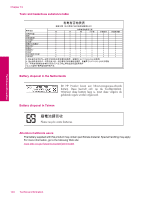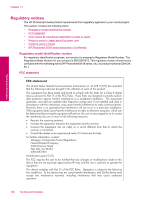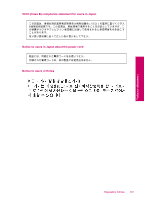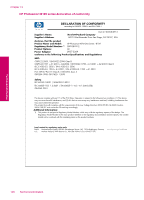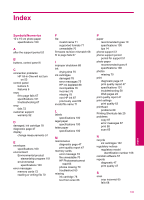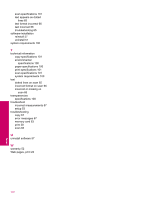HP Photosmart All-in-One Printer - B109 User Guide - Page 111
Printing Shortcuts tab 25, HP Photosmartcannot
 |
View all HP Photosmart All-in-One Printer - B109 manuals
Add to My Manuals
Save this manual to your list of manuals |
Page 111 highlights
Index Symbols/Numerics 10 x 15 cm photo paper specifications 100 A after the support period 52 B buttons, control panel 6 C connection problems HP All-in-One will not turn on 53 control panel buttons 6 features 6 copy fit to page fails 67 specifications 101 troubleshooting 67 crop fails 72 customer support warranty 52 D damaged, ink cartridge 78 diagnostic page 47 display change measurements 57 E envelopes specifications 100 environment Environmental product stewardship program 101 environmental specifications 100 error messages memory cards 72 reading or writing file 70 F file invalid name 71 supported formats 71 unreadable 70 firmware revision mismatch 68 fit to page fails 67 I improper shutdown 68 ink drying time 75 ink cartridges damaged 78 error messages 75 HP ink depleted 88 incompatible 76 incorrect 76 missing 78 non-HP ink 87 previously used 89 invalid file name 71 L labels specifications 100 legal paper specifications 100 letter paper specifications 100 M maintenance diagnostic page 47 print quality report 47 memory cards error message 72 file unreadable 70 HP Photosmartcannot read 63 photos missing 70 troubleshoot 63 missing ink cartridge 78 text from scan 66 P paper recommended types 10 specifications 100 tips 14 phone support 51 phone support period period for support 51 photo paper recommended types 9 specifications 100 photos missing 70 print diagnostic page 47 print quality report 47 specifications 101 troubleshooting 58 Web pages 24 print quality report 47 print settings print quality 63 printhead problems 89 Printing Shortcuts tab 25 problems copy 67 error messages 67 print 58 scan 65 R recycle ink cartridges 102 regulatory notices regulatory model identification number 106 reinstall software 57 reports diagnostic 47 print quality 47 S scan crop incorrect 65 fails 68 109 Index