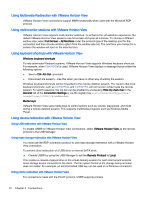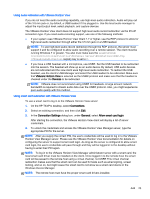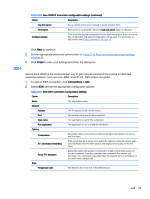HP t505 ThinPro 4.3 Administrator s Guide - Page 32
Click, to continue., Set the appropriate advanced options refer
 |
View all HP t505 manuals
Add to My Manuals
Save this manual to your list of manuals |
Page 32 highlights
Table 3-33 New SSH connection configuration settings (continued) Option Description Background color The default color of the background in the SSH session. Font Valid options are: 7X14, 5X7, 5X8, 6X9, 6X12, 7X13, 8X13, 8X16, 9X15, 10X20, and 12X24. Click Next to continue. 3. Set the appropriate advanced options (refer to Table 3-10 New connection advanced settings on page 9). 4. Click Finish to save your settings and close the dialog box. 26 Chapter 3 Connections
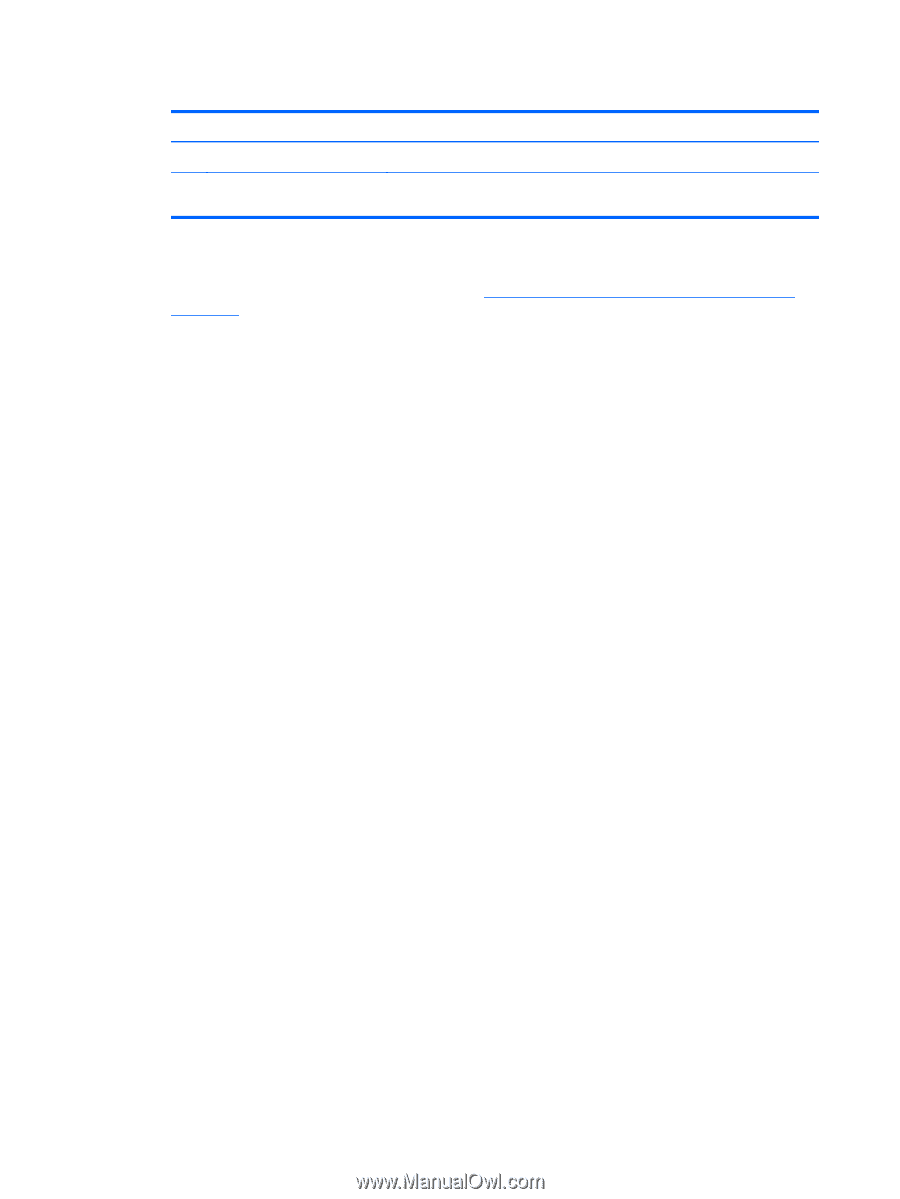
Table 3-33
New SSH connection configuration settings (continued)
Option
Description
Background color
The default color of the background in the SSH session.
Font
Valid options are:
7X14
,
5X7
,
5X8
,
6X9
,
6X12
,
7X13
,
8X13
,
8X16
,
9X15
,
10X20
, and
12X24
.
Click
Next
to continue.
3.
Set the appropriate advanced options (refer to
Table
3
-
10
New connection advanced settings
on page
9
).
4.
Click
Finish
to save your settings and close the dialog box.
26
Chapter 3
Connections