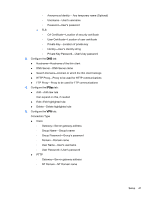HP t505 ThinPro 4.3 Administrator s Guide - Page 46
Language, Network, Static Address Configuration-Enable IPv6 enabled
 |
View all HP t505 manuals
Add to My Manuals
Save this manual to your list of manuals |
Page 46 highlights
Language 1. In the HP ThinPro Control Panel, double-click Language. 2. Select the language you want to use. 3. Click OK to save your changes and close the dialog box. A logout is required to make any changes effective. A logout timer will start when you confirm these changes. NOTE: The language can also be set by configuring Dynamic Host Configuration Protocol (DHCP) tag 192 as a string whose value is English, German, Spanish, French, Japanese, or Simplified Chinese. Network To configure network settings: 1. In the HP ThinPro Control Panel, double-click Network. 2. Configure the Wired tab: a. Enable IPv6-Enables the IPv6 connection. The default is IPv4. b. Ethernet Speed-List of Link speed/Duplex mode pairings available. c. Connection Method-Option to use Auto or Static connection d. Static Address Configuration-Enable IPv6 NOT enabled ● IP Address ● Subnet Mask ● Default Gateway e. Static Address Configuration-Enable IPv6 enabled ● IPv6 Address ● Subnet Prefix Length ● Default Gateway f. Security Settings Authentication ● TTLS ◦ Inner Authentication-Further authentication layer ◦ CA Certificate-Location of security certificate ◦ Anonymous Identity-Any temporary name (Optional) ◦ Username-User's username ◦ Password-User's password ● PEAP ◦ Inner Authentication-Further authentication layer ◦ PEAP Version-Version of PEAP to be used ◦ CA Certificate-Location of security certificate 40 Chapter 4 Control Panel