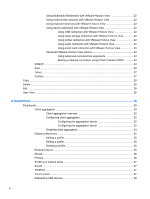Using Multimedia Redirection with VMware Horizon View
................................
22
Using multi-monitor sessions with VMware Horizon View
................................
22
Using keyboard shortcuts with VMware Horizon View
......................................
22
Using device redirection with VMware Horizon View
........................................
22
Using USB redirection with VMware Horizon View
..........................
22
Using mass storage redirection with VMware Horizon View
............
22
Using printer redirection with VMware Horizon View
........................
22
Using audio redirection with VMware Horizon View
.........................
23
Using smart card redirection with VMware Horizon View
.................
23
Advanced VMware Horizon View options
.........................................................
24
Using advanced command line arguments
......................................
24
Starting a desktop connection using PCoIP instead of RDP
............
24
XDMCP
..............................................................................................................................
24
SSH
...................................................................................................................................
25
Telnet
.................................................................................................................................
27
Custom
..............................................................................................................................
27
Copy
...................................................................................................................................................
28
Delete
.................................................................................................................................................
28
Edit
.....................................................................................................................................................
28
User View
...........................................................................................................................................
28
4
Control Panel
..................................................................................................................................................
29
Peripherals
.........................................................................................................................................
29
Client aggregation
..............................................................................................................
30
Client aggregation overview
..............................................................................
30
Configuring client aggregation
..........................................................................
32
Configuring the aggregation clients
..................................................
32
Configuring the aggregation server
..................................................
32
Disabling client aggregation
..............................................................................
34
Display preferences
...........................................................................................................
35
Adding a profile
.................................................................................................
35
Editing a profile
.................................................................................................
36
Deleting a profile
...............................................................................................
36
Keyboard layout
.................................................................................................................
36
Mouse
................................................................................................................................
36
Printers
..............................................................................................................................
36
SCIM input method setup
..................................................................................................
37
Sound
................................................................................................................................
37
ThinPrint
............................................................................................................................
37
Touch screen
.....................................................................................................................
37
Redirecting USB devices
...................................................................................................
38
iv