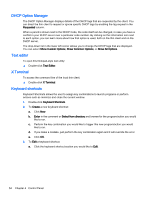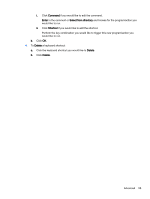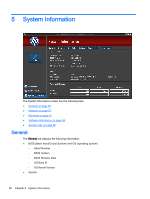HP t505 ThinPro 4.3 Administrator s Guide - Page 64
Software information, System logs, Start Process, Clear Log, Diagnostic
 |
View all HP t505 manuals
Add to My Manuals
Save this manual to your list of manuals |
Page 64 highlights
4. Click Start Process. 5. To clear the diagnostic log, click Clear Log. Software information The Software Information tab displays the name and version of the main software installed. System logs The System Logs display log information. ● DHCP Wired Leases-Displays a log on lease information on the current wired connection. ● DHCP Wireless Leases-Displays a log on lease information on the current wireless connection. ● Kernel-Displays a log on kernel tasks, messages, warnings, and errors. ● X Server-Displays a log on X Servers tasks, messages, warnings, and errors. To save the diagnostic archive of all of these logs: 1. Click Diagnostic, name the file, and specify a location. 2. Click Save to save the archive and close the dialog box. 58 Chapter 5 System Information