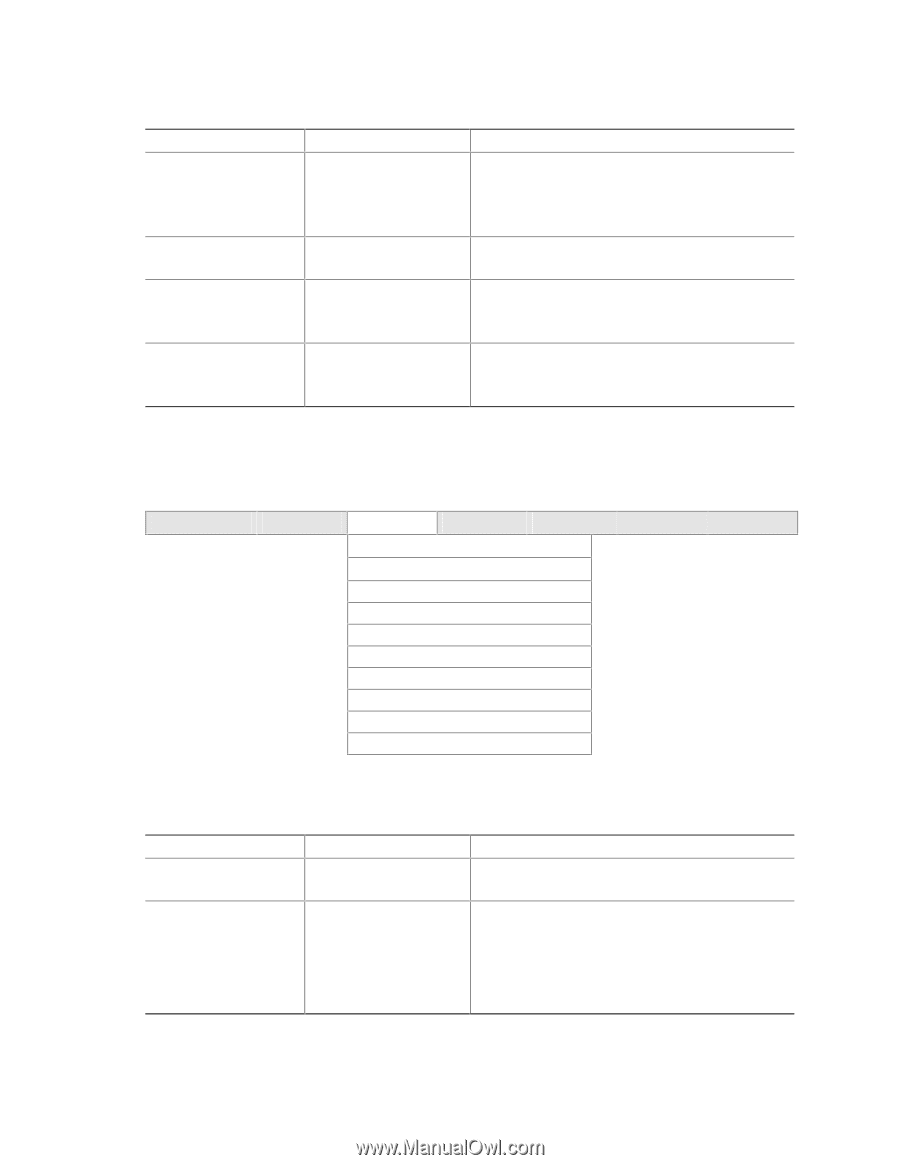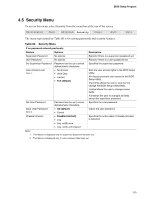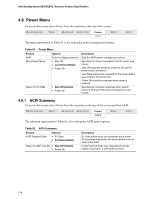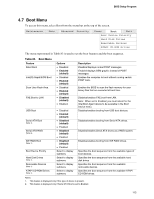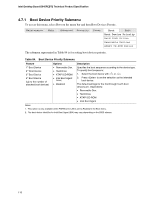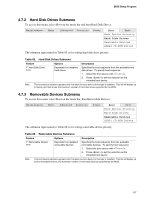Intel D845PEBT2 Product Specification - Page 112
Fan Control Configuration Submenu
 |
View all Intel D845PEBT2 manuals
Add to My Manuals
Save this manual to your list of manuals |
Page 112 highlights
Intel Desktop Board D845PEBT2 Technical Product Specification Table 78. Chipset Configuration Submenu (continued) Feature SDRAM RAS Active to Precharge (Note) SDRAM CAS# Latency (Note) SDRAM RAS# to CAS# Delay (Note) SDRAM RAS# Precharge (Note) Options • 8 • 7 • 6 • 5 (default) • 2.0 (default) • 2.5 • 4 • 3 • 2 (default) • 4 • 3 • 2 (default) Description Corresponds to tRAS. Selects the number of clock cycles required to address a column in memory. Selects the number of clock cycles between addressing a row and addressing a column. Selects the length of time required before accessing a new row. Note: This feature is displayed only if SDRAM Timing Control is set to Manual - User Defined. 4.4.10 Fan Control Configuration Submenu To access this menu, select Advanced on the menu bar and then Fan Control Configuration. Maintenance Main Advanced Security Power PCI Configuration Boot Configuration Peripheral Configuration IDE Configuration Diskette Configuration Event Log Configuration Video Configuration USB Configuration Chipset Configuration Fan Control Configuration Boot Exit The submenu represented in Table 78 is for configuring fan control options. Table 79. Fan Control Configuration Submenu Feature Fan Control Lowest Fan Speed Options • Disabled • Enabled (default) • Slow (default) • Off Description Enables or disables fan control. Defines the lower limit of chassis fan speed operation. When set to Slow, at low system temperatures the fans will continue to run at slow speed. When set to Off, at low system temperatures the fans will turn off. Note: These options will not take effect until power has been completely removed from the system. After saving the BIOS settings and turning off the system, unplug the power cord from the system and wait at least 30 seconds before reapplying power and turning the system back on. 112