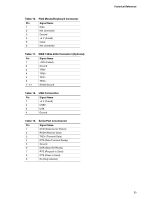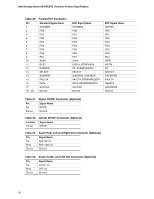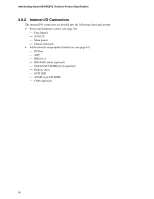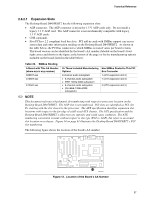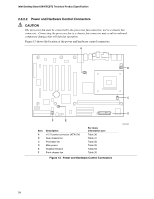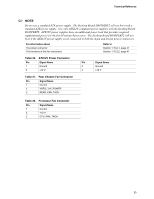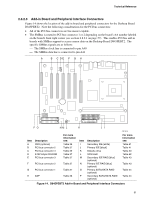Intel D845PEBT2 Product Specification - Page 58
Power and Hardware Control Connectors, CAUTION
 |
View all Intel D845PEBT2 manuals
Add to My Manuals
Save this manual to your list of manuals |
Page 58 highlights
Intel Desktop Board D845PEBT2 Technical Product Specification 2.8.2.2 Power and Hardware Control Connectors CAUTION The processor fan must be connected to the processor fan connector, not to a chassis fan connector. Connecting the processor fan to a chassis fan connector may result in onboard component damage that will halt fan operation. Figure 13 shows the location of the power and hardware control connectors. A 2 4 1 3 1 B 1 C 1 1 F E 20 11 10 1 Item A B C D E F Description +12 V power connector (ATX12V) Rear chassis fan Processor fan Main power Chassis intrusion Front chassis fan For more information see: Table 30 Table 31 Table 32 Table 33 Table 34 Table 35 Figure 13. Power and Hardware Control Connectors D OM15033 58
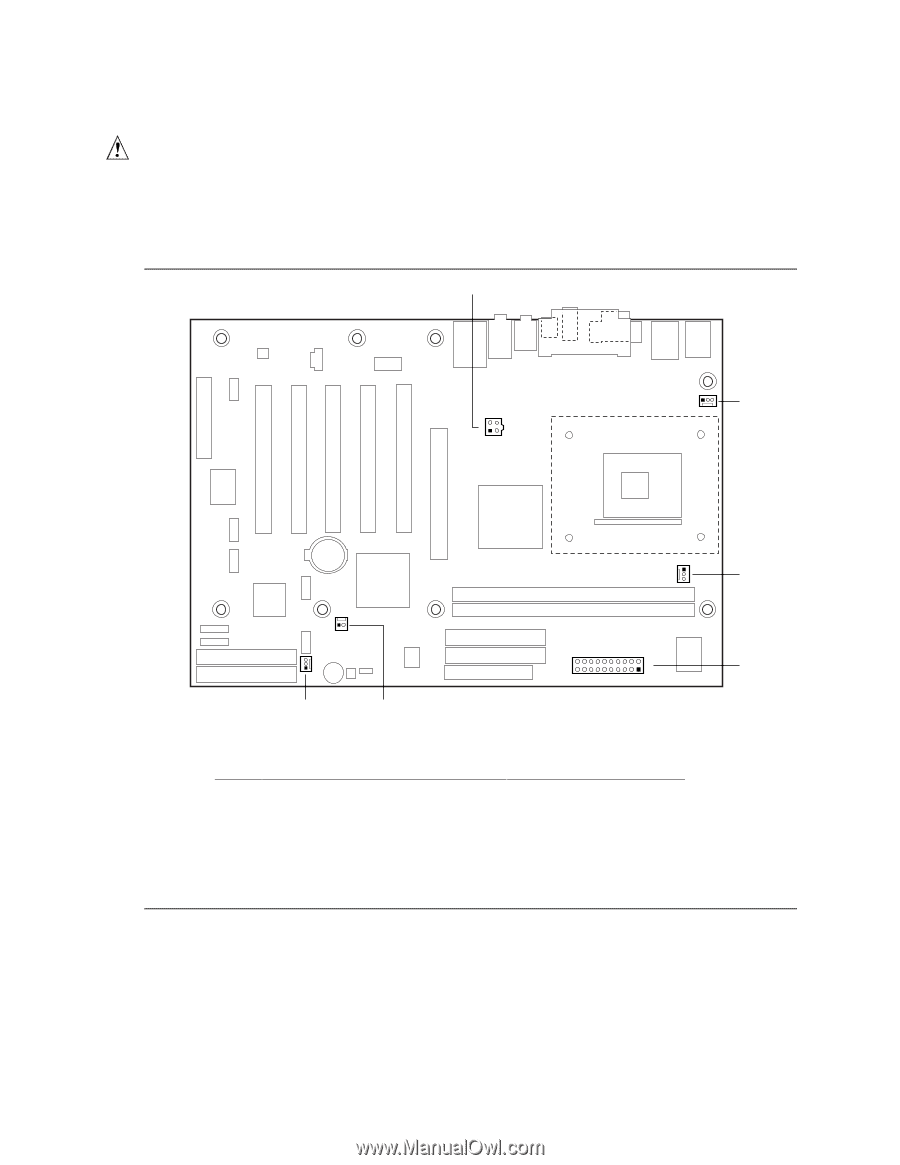
Intel Desktop Board D845PEBT2 Technical Product Specification
58
2.8.2.2
Power and Hardware Control Connectors
CAUTION
The processor fan must be connected to the processor fan connector, not to a chassis fan
connector.
Connecting the processor fan to a chassis fan connector may result in onboard
component damage that will halt fan operation.
Figure 13 shows the location of the power and hardware control connectors.
OM15033
A
1
2
3
4
1
C
B
1
1
11
10
20
D
1
E
F
1
Item
Description
For more
information see:
A
+12 V power connector (ATX12V)
Table 30
B
Rear chassis fan
Table 31
C
Processor fan
Table 32
D
Main power
Table 33
E
Chassis intrusion
Table 34
F
Front chassis fan
Table 35
Figure 13.
Power and Hardware Control Connectors