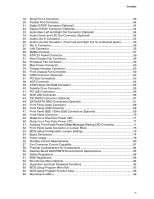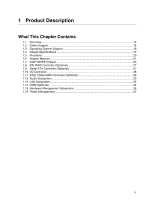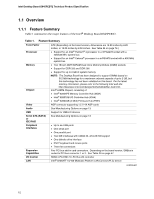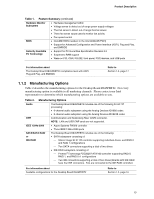Intel Desktop Board D845PEBT2 Technical Product Specification
viii
Figures
1.
Desktop Board D845PEBT2 Components
..................................................................
14
2.
Block Diagram
............................................................................................................
15
3.
Intel 845PE Chipset Block Diagram
............................................................................
23
4.
USB Port Configuration
..............................................................................................
24
5.
6-Channel Audio Subsystem Block Diagram
..............................................................
31
6.
2-Channel Audio Subsystem Block Diagram
..............................................................
32
7.
LAN Connector LED Locations
...................................................................................
33
8.
ICH4 and CNR Signal Interface
..................................................................................
34
9.
Thermal Monitoring
.....................................................................................................
36
10.
Location of the Standby Power Indicator LED
............................................................
43
11.
Back Panel Connectors
..............................................................................................
52
12.
Location of the Board
’
s AA Number
............................................................................
57
13.
Power and Hardware Control Connectors
..................................................................
58
14.
D845PEBT2 Add-in Board and Peripheral Interface Connectors
................................
61
15.
External I/O Connectors
.............................................................................................
68
16.
Front Panel Connector Pins
........................................................................................
70
17.
Location of the Jumper Blocks
....................................................................................
72
18.
12" x 8.2" Desktop Board Dimensions
........................................................................
74
19.
12" x 8.5" Desktop Board Dimensions
........................................................................
75
20.
I/O Shield Dimensions for Boards with a 6-Channel Audio Subsystem and
IEEE1394a-2000 Connector
.......................................................................................
76
21.
I/O Shield Dimensions for Boards with a 6-Channel Audio Subsystem
and Without IEEE 1394a-2000 Connector
..................................................................
77
22.
I/O Shield Dimensions for Boards with a 2-Channel Audio Subsystem
.......................
78
23.
Localized High Temperature Zones
............................................................................
84
Tables
1.
Feature Summary
.......................................................................................................
12
2.
Manufacturing Options
...............................................................................................
13
3.
Specifications
.............................................................................................................
17
4.
Supported Memory Configurations
.............................................................................
22
5.
LAN Connector LED States
........................................................................................
33
6.
Effects of Pressing the Power Switch
.........................................................................
38
7.
Power States and Targeted System Power
................................................................
39
8.
Wake-up Devices and Events
.....................................................................................
40
9.
Fan Connector Function/Operation
.............................................................................
41
10.
System Memory Map
..................................................................................................
45
11.
I/O Map
......................................................................................................................
46
12.
DMA Channels
...........................................................................................................
47
13.
PCI Configuration Space Map
....................................................................................
47
14.
Interrupts
....................................................................................................................
48
15.
PCI Interrupt Routing Map
..........................................................................................
50
16.
PS/2 Mouse/Keyboard Connector
..............................................................................
53
17.
IEEE 1394a-2000 Connector (Optional)
.....................................................................
53
18.
USB Connectors
.........................................................................................................
53