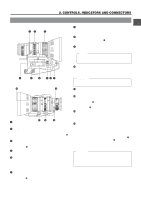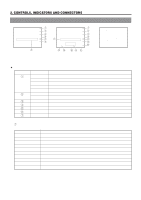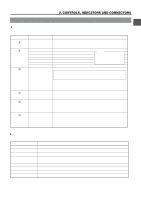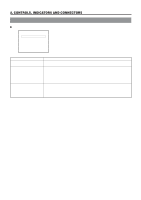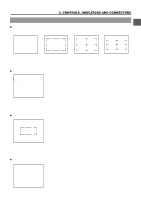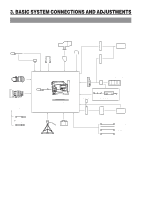JVC GY-DV500U GY-DV500 User Manual - PDF (4,089KB) - Page 26
Indications in Viewfinder Cont'd
 |
View all JVC GY-DV500U manuals
Add to My Manuals
Save this manual to your list of manuals |
Page 26 highlights
2. CONTROLS, INDICATORS AND CONNECTORS 2-9 Indications in Viewfinder (Cont'd) ACCU - FOCUS 1 2 G F 3 4 I SD 5 B 6 7 Status 0 ACCU - FOCUS 1 2 G F 3 4 7 I SD 5 B 6 F5 . 6 CH1 CH2 M 09 9 C STBY < 60 1 2 . 4V 9 B 08 A Status 1 SCENE F I LE WH I TE BA L F I L TER SHUT TER GA I N I R I S LEVEL I R I S DETECT FUL L AUTO REC T I ME A A 3 . 2K 1 / 1000 6dB NORMA L NORMA L OF F
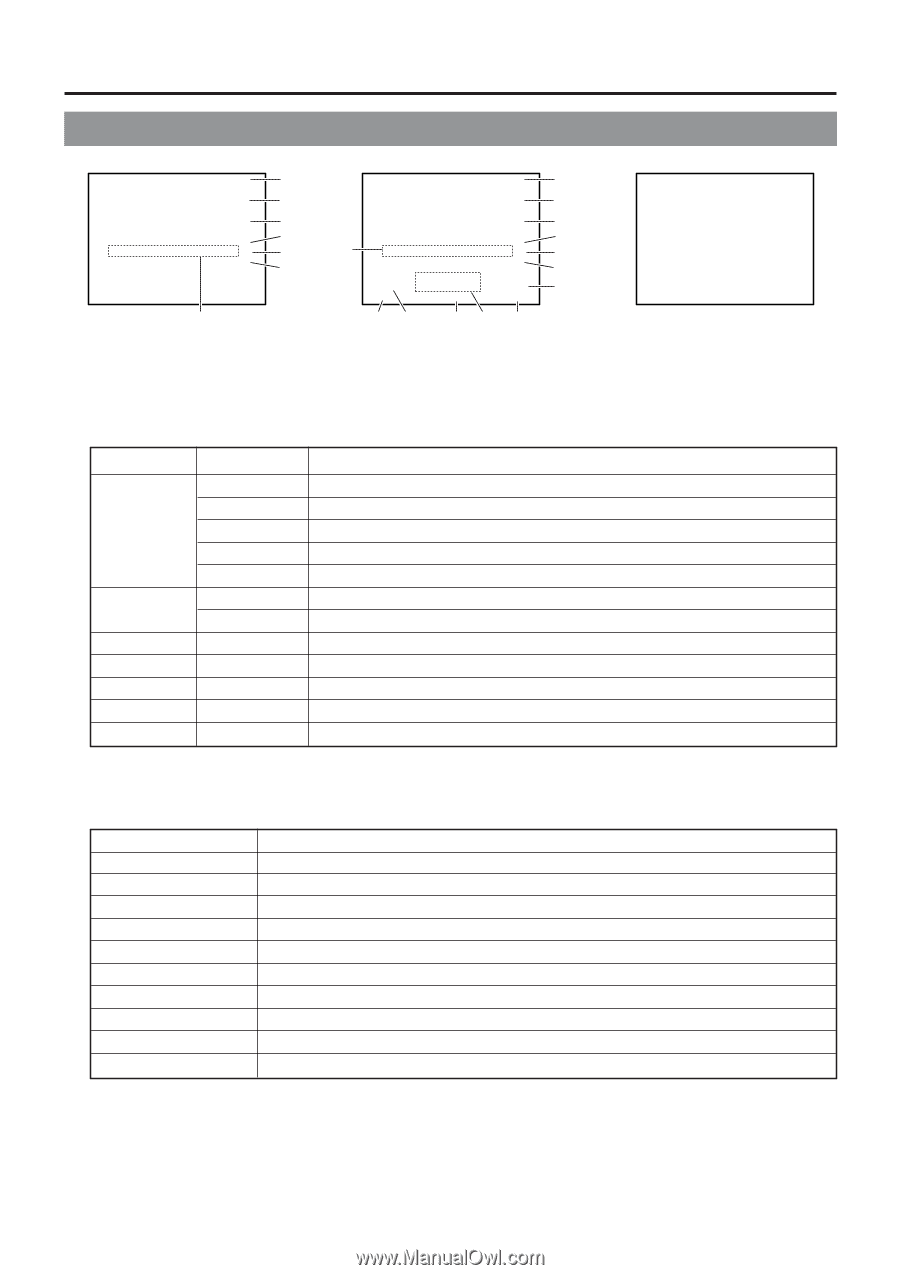
26
2. CONTROLS, INDICATORS AND CONNECTORS
1
7
2
3
4
5
6
C
8
7
9
0
A
B
1
2
3
4
5
6
SCENE
FILE
WH I TE
BAL
A
A
F I LTER
SHUTTER
1/10
3.2K
00
GA I N
6dB
IRIS
LEVEL
NORMA L
IRIS
DETECT
NORMA L
FULL
AUTO
OFF
REC
T I ME
<60
ACCU - FOCUS
G
F
I
B
SD
ACCU - FOCUS
G
F
I
F5.6
STBY
4V
2
1
.
<
60
B
CH1
- - - -+- -
CH2
- - - -+- -
SD
M
9
09
●
Status 0
Display Position
Display
Function
1
ACCU-FOCUS
Blinks during the ACCU-FOCUS operation.
SKIN AREA
Blinks while the skin tone detail color area is displayed.
S
Displayed when the SHUTTER or V-SCAN is ON.
FAS
Displayed when the Full Auto Shooting is ON.
ALC
Displayed when the ALC alone is ON.
2
G
Displayed in other modes than 0 dB, LOLUX and ALC.
L
Displayed during LOLUX operation.
3
F
Displayed when FAW alone is ON.
4
I
Displayed when IRIS BACK LIGHT or IRIS SPOT LIGHT is selected.
5
SD
Displayed while the Skin Detail function is in operation.
6
B
Displayed when BLACK STRETCH or BLACK COMPRESSION is selected.
7
Event display
See the table below.
Switch
Event Display Contents
ZEBRA
ZEBRA
ON, OFF
BLACK
BLACK
STRETCH, NORMAL, COMPRESS
GAIN
GAIN
–3 dB, 0 dB, 6 dB, 9 dB, 12 dB, 18 dB, ALC
WHT.
BAL
WHITE BAL
A, B, PRESET, FAW
FULL AUTO
FULL AUTO
ON, OFF
AUTO IRIS
IRIS
BACK.L, NORMAL, SPOT.L
LOLUX
LOLUX
ON, OFF
FILTER knob
FILTER
3.2K, 5.6K, 5.6K+ND
VTR
VTR
STBY, SAVE
AUTO KNEE
AUTO KNEE
ON, OFF
7
Event display
Event is displayed in the viewfinder for only about 2 seconds when any of the following switches is operated.
2-9
Indications in Viewfinder (Cont'd)
Status 0
Status 1
Status 2