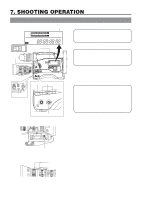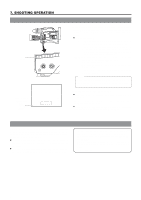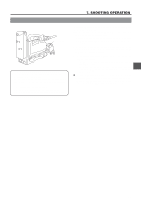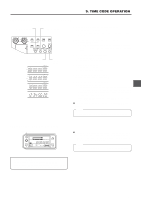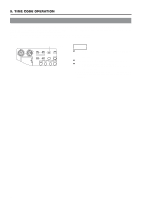JVC GY-DV500U GY-DV500 User Manual - PDF (4,089KB) - Page 53
Checking Recorded Contents in Record-Pause Mode - gy dv500 video camera
 |
View all JVC GY-DV500U manuals
Add to My Manuals
Save this manual to your list of manuals |
Page 53 highlights
7. SHOOTING OPERATION 7-4 Checking Recorded Contents in Record-Pause Mode (Recording Check Function) 1. RET button * This function does not work when the GY-DV500 is in the save mode or stop mode. * During recording check, the following indications will appear if the error rate increases due to head clogging, etc. • "RF" appears on the display panel. • "HEAD CLOG" appears on the counter display. • "VTR WARNING (HEAD)" appears in the viewfinder. The recording check function is only valid in the standby mode (VTR switch set to STBY). In the record-pause mode, approximately 2 seconds of the last recorded portion can be played back. • The recorded contents can be checked in the viewfinder or on a monitor connected to the MONITOR OUT or Y/C OUT connectors. • In the viewfinder or on the monitor connected to the MONITOR OUT or Y/C OUT connectors, the video image from the VCR section is output. 1. In the record-pause mode, press the RET button on the camera lens section. • The tape is slightly rewound and played back for approxi- mately 2 seconds. After playback is finished, the tape returns to the position at which the RET button is pressed and the record-pause mode resumes. Ⅲ When the RET button is kept pressed, the tape is rewound and played back for approximately 10 seconds at maximum. • While the RET button is pressed, the record-mode is not entered even if the VTR trigger button is pressed. 53