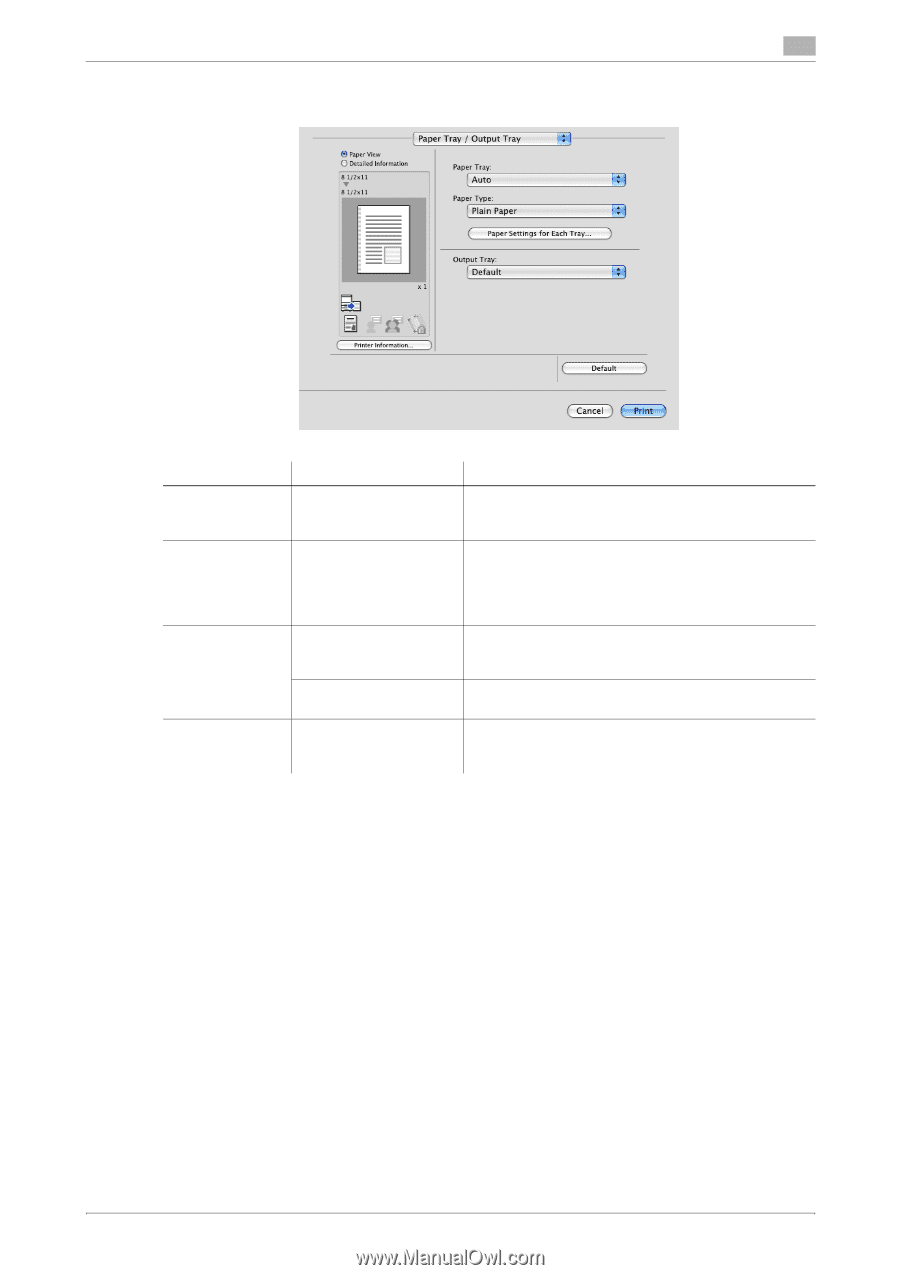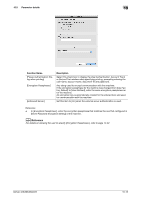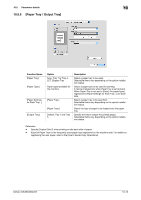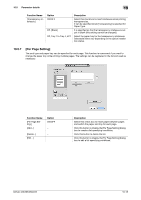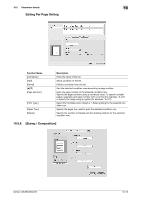Konica Minolta bizhub 283 bizhub 423/363/283/223 Print Operations User Guide - Page 133
[Paper Tray / Output Tray], Default, Tray 1 and Tray
 |
View all Konica Minolta bizhub 283 manuals
Add to My Manuals
Save this manual to your list of manuals |
Page 133 highlights
10.5 Parameter details 10 10.5.5 [Paper Tray / Output Tray] Function Name [Paper Tray:] [Paper Type:] [Paper Settings for Each Tray...] [Output Tray:] Option Auto, Tray 1 to Tray 4, LCT, Bypass Tray Paper types available for the machine [Paper Tray:] [Paper Type:] Default, Tray 1 and Tray 3 Description Select a paper tray to be used. Selectable items vary depending on the option installation status. Select a paper type to be used for printing. It can be changed only when Paper Tray is set to [Auto]. When Paper Tray is not set to [Auto], the paper types registered in [Paper Settings for Each Tray...] are available. Select a paper tray to be specified. Selectable items vary depending on the option installation status. Select the type of paper to be loaded onto the paper tray. Specify the tray to output the printed pages. Selectable items vary depending on the option installation status. Reference - Specify [Duplex Side 2] when printing on the back side of paper. - [User] of Paper Type is the frequently used paper type registered on the machine side. For details on registering the user paper, refer to the [User's Guide Copy Operations]. bizhub 423/363/283/223 10-16