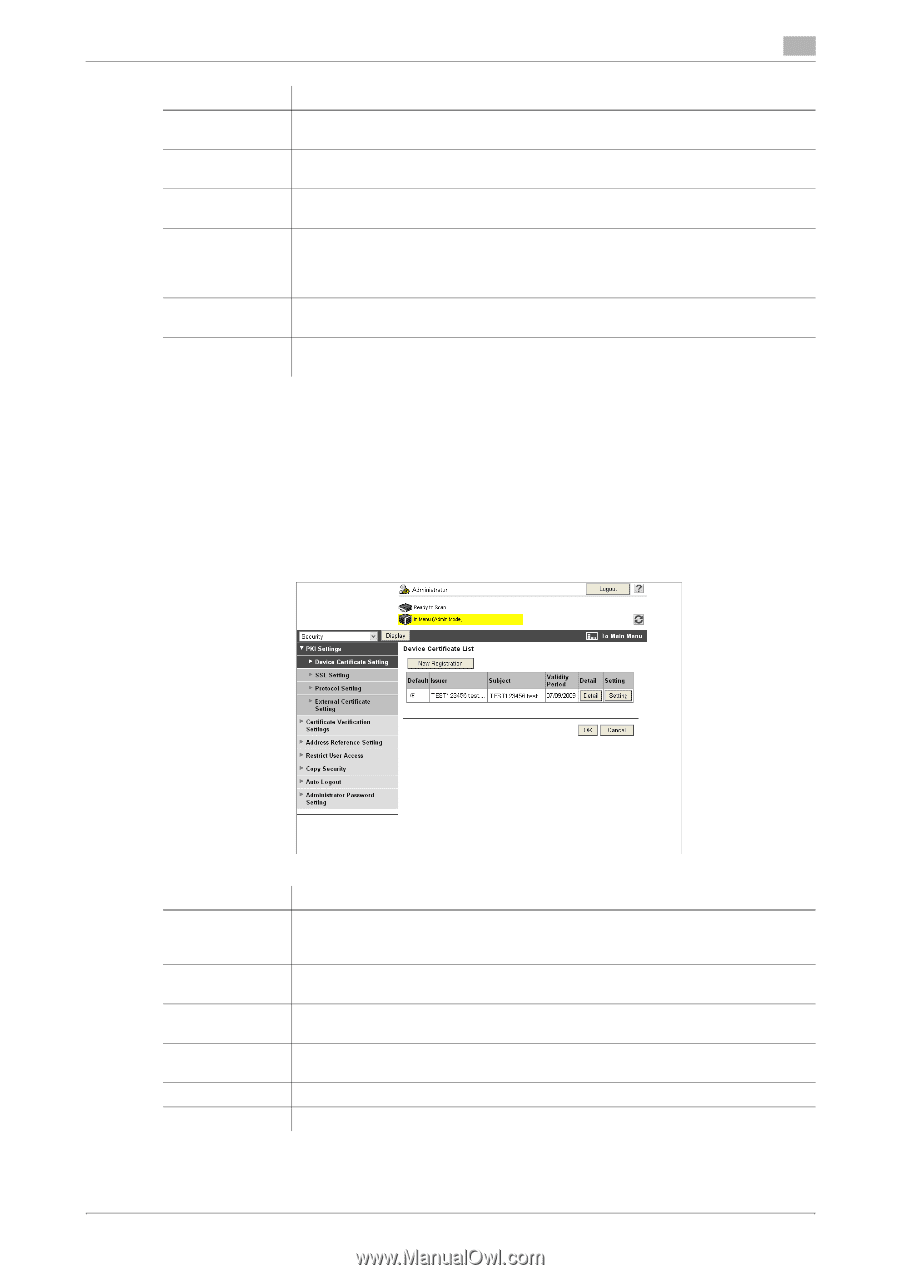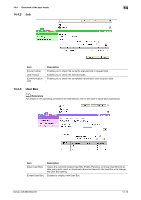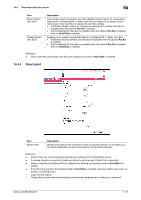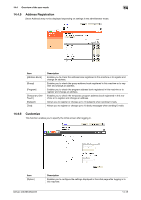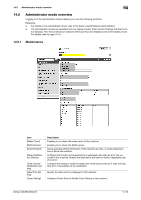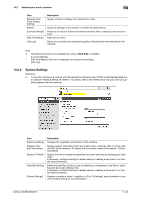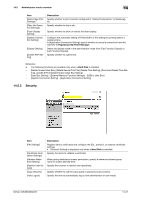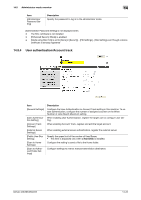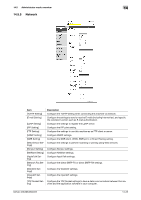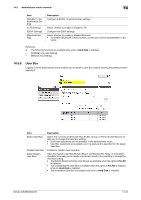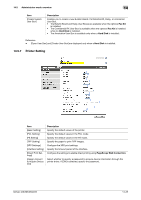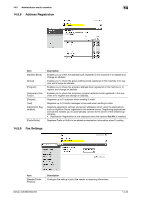Konica Minolta bizhub 283 bizhub 423/363/283/223 Print Operations User Guide - Page 260
Security, Administrator mode overview, Hard Disk, Scope My Panel Manager, Description
 |
View all Konica Minolta bizhub 283 manuals
Add to My Manuals
Save this manual to your list of manuals |
Page 260 highlights
14.5 Administrator mode overview 14 Item [Blank Page Print Settings] [Skip Job Operation Settings] [Flash Display Setting] [System Connection Setting] [Display Setting] [Outline PDF Setting] Description Specify whether to print contents configured in "Stamp/Composition" on blank pages. Specify whether to skip a job. Specify whether to allow or restrict the flash display. Configure the automatic setting of Prefix/Suffix or the setting for printing data in a cellular phone. In [Application Connection Setting], specify whether to cancel a connection from this machine to PageScope My Panel Manager. Select the display mode in the administrator mode from [Tab Function Display] or [List Function Display]. Specify whether to outline text. Reference - The following functions are available only when a Hard Disk is installed. - [Delete Unused User Box], [Delete Secure Print File], [Delete Time Setting], [Document Delete Time Setting], and [ID & Print Delete Time] in [User Box Setting] - [User Box Setting] - [External Memory Function Settings] - [USB to User Box] - [System Connection Setting] - [Application Connection Setting] 14.5.3 Security Item [PKI Settings] [Certificate Verification Settings] [Address Reference Setting] [Restrict User Access] [Copy Security] [Auto Logout] Description Register device certificates and configure the SSL, protocol, or external certificate settings. • [Protocol Setting] is displayed only when a Hard Disk is installed. Specify the items to validate a certificate. When giving destination access permission, specify a reference allowed group name or access allowed level. Specify the function to restrict user operations. Specify whether to use the copy guard or password copy function. Specify the time to automatically log out the administrator or user mode. bizhub 423/363/283/223 14-21