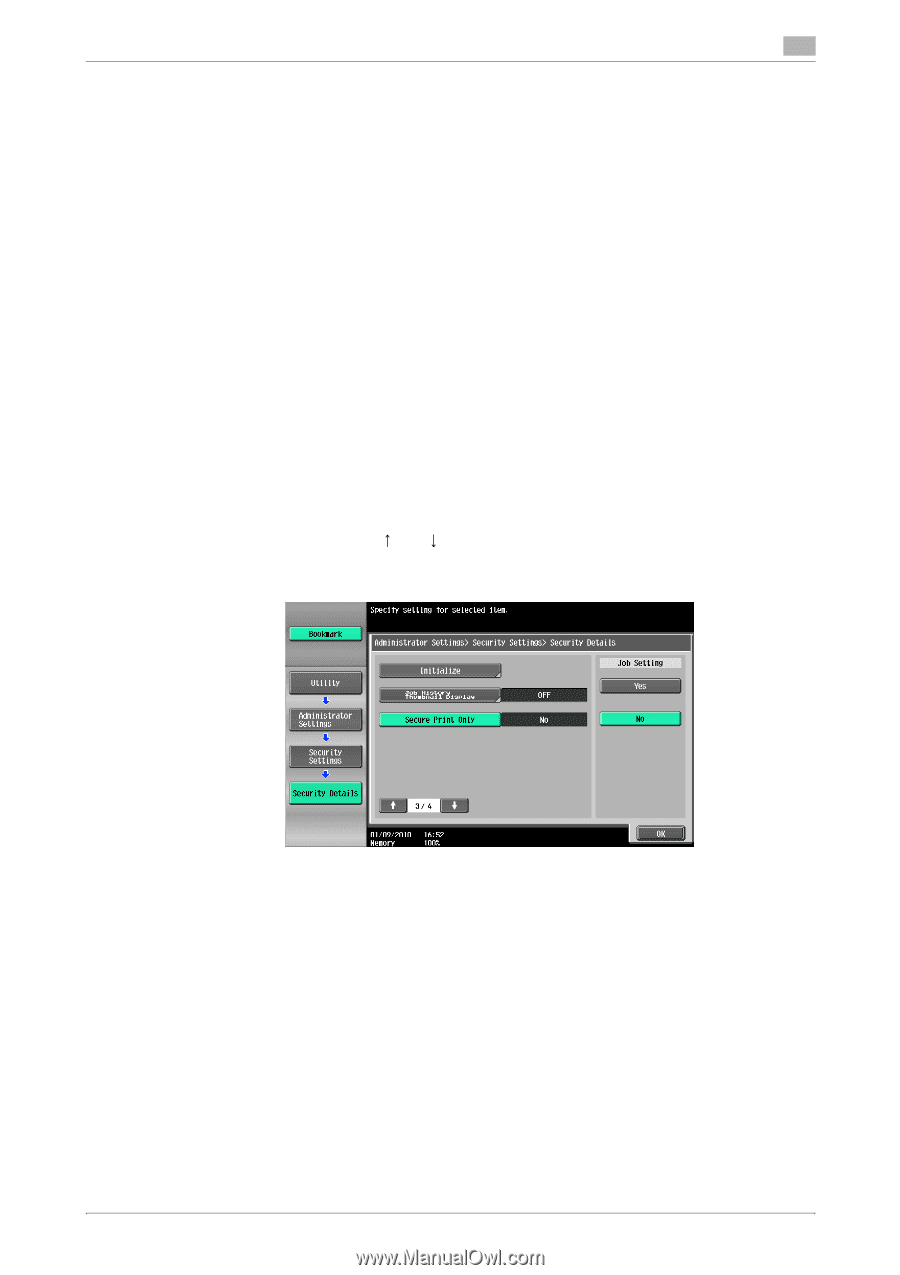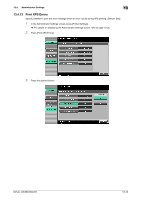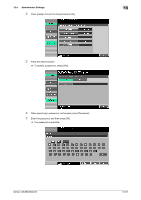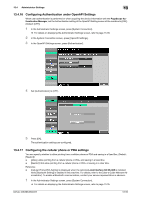Konica Minolta bizhub 283 bizhub 423/363/283/223 Print Operations User Guide - Page 238
Secure Print Only
 |
View all Konica Minolta bizhub 283 manuals
Add to My Manuals
Save this manual to your list of manuals |
Page 238 highlights
13.4 Administrator Settings 13 13.4.19 Secure Print Only Specify whether the printing from the computer should be limited only to the security document. (Default: [No]) Whenever printing is done from the printer driver, the data must be transmitted using the secure printing. Because this setting requires ID/password for every print job, your job is protected from intercepting by a third party. - [Yes]: Select this option to limit the printing only to the secure documents. - [No]: Select this option not to limit the printing to the secure documents. Reference - When you print a document on the machine with [Secure Print Only] set to [Yes], specify [Secure Print Only] on the printer driver so that only the [Secure Print] jobs are transmitted. - If a normal print job is sent to the machine where [Secure Print Only] is set to [Yes], the print job is de- leted. - The Secure Print function is available only when a Hard Disk is installed. If a Hard Disk is not installed, select [No]. d Reference For details on secure printing, refer to page 12-5. 1 In the Administrator Settings screen, press [Security Settings]. % For details on displaying the Administrator Settings screen, refer to page 13-35. 2 In the Security Settings screen, press [Security Details]. 3 Switch the page by pressing [ ] or [ ], and then press [Secure Print Only]. 4 Press the desired button. Whether the printing should be limited to security documents is specified. bizhub 423/363/283/223 13-54